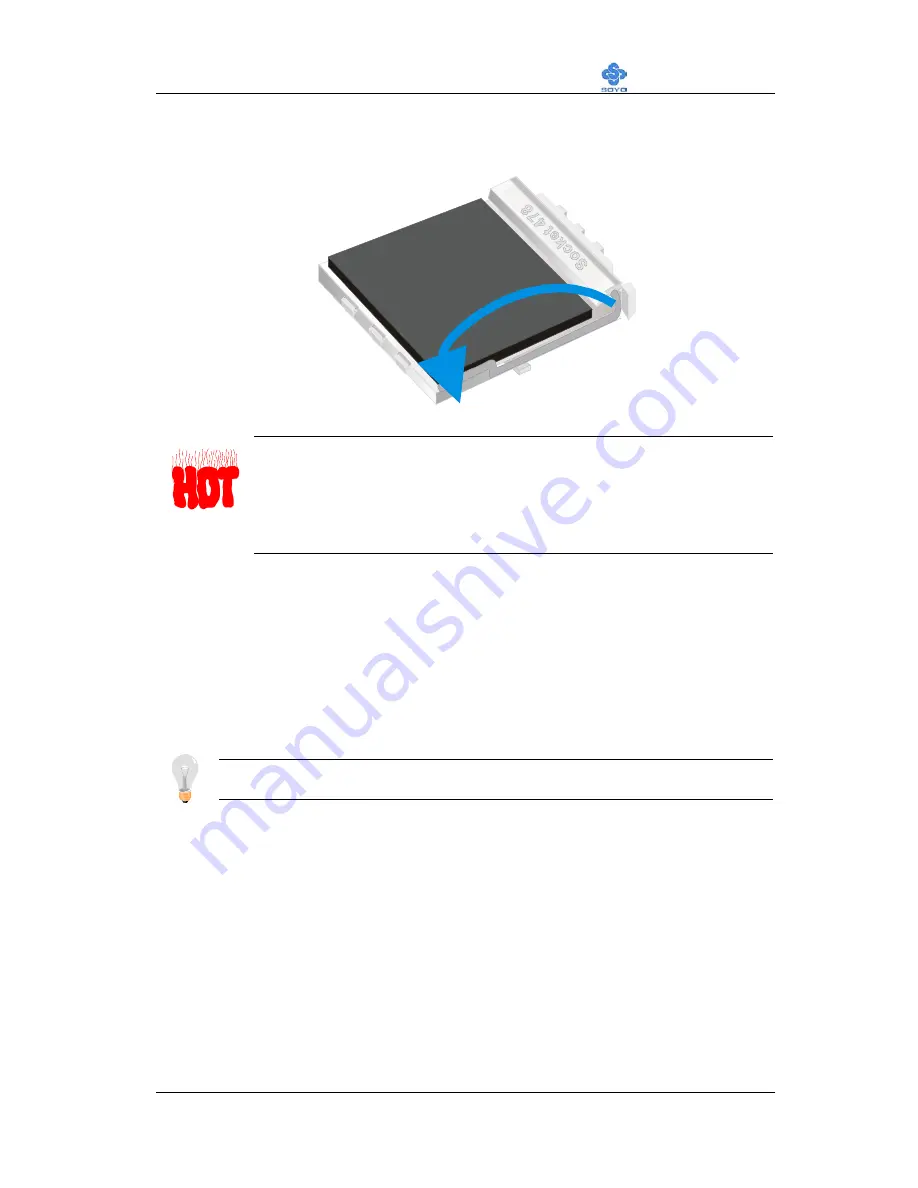
Hardware Installation
SY-P4I845PE
12
4. Then close the socket handle to secure the CPU in place.
Remember to connect the CPU Cooling Fan to the appropriate
power connector on the Motherboard.
The fan is a key
component that will ensure system stability. The fan prevents
overheating, therefore prolonging the life of your CPU.
CPU Fan Installation
Your Socket 478 processor kit comes with a cooling fan. Mount the fan on
the processor according to the instructions provided by the manufacturer.
The fan is a key component that will ensure system stability. The fan
prevents overheating, therefore prolonging the life of your CPU.
Note:
Remember to connect the fan to the appropriate power source.
Содержание SY-P4I845PE
Страница 20: ...Hardware Installation SY P4I845PE 16 1 1 39 39 40 pin ATA 66 100 Flat Cable 80 Conductor ...
Страница 82: ...Drivers installation SY P4I845PE 78 After Windows XP installation your device manager should look like this ...
Страница 84: ...Drivers installation SY P4I845PE 80 Drivers directory list in the CD driver ...
Страница 95: ...91 ...






























