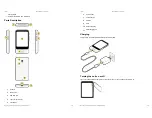7/30/2021
POCKETALK S User Manual
https://www.pocketalk.com/pocketalk-s-manual/#!/print?modal
27/45
1
Software Update
Keep the unit up-to-date with the latest version.
Updating the software of the unit
Shortcut
Place frequently used features on the Home screen.
Creating shortcut to frequently used features on the Home screen
Screen lock
Toggle the lock screen on/off.
Using the Lock Screen
Notification settings
Toggle notifications on/off e.g. software updates and medal alerts.
Using the Notification feature
Sleep Settings
Set the amount of time your unit should wait before going to sleep. Select from 15 seconds, 30 seconds, 1 minute,
10 minutes, or Off.
Setting device sleep time
Language
Select the display language of the unit.
Setting the display language of the unit
Region of use
Set the region where the unit is used. This is important if using the unit in China.
Setting Region of Use (for China)
Communication Plan
Confirm the validity of your global communication plan. (Only models with built-in global communications)
Confirming your Communication Plan
Device/License Info
Check information such as the end-user license agreement.
Checking Device/License Info
Reset
Clear history or Favorites, or restore the unit to factory default settings.
Using the Reset feature
Mobile network settings
This section describes how to turn mobile communication on/off and how to switch SIMs.
Tap
-
[Menu] - [Mobile Data].
7/30/2021
POCKETALK S User Manual
https://www.pocketalk.com/pocketalk-s-manual/#!/print?modal
28/45
1
Turning mobile communication on/off
Tap the toggle switch to switch between [ON] and [OFF].
Switching SIMs
Tap the [SIM card to use] to select the SIM you want to use.
To use a SIM card from a different carrier, refer to “Inserting a SIM” to insert the SIM card, follow the instructions of
the SIM card provider, and set this as the SIM card to use in this setting.
NOTE
The unit supports only nano SIM cards.
Connecting to Wi-Fi
This section describes how to turn Wi-Fi communication on/off and how to connect to a Wi-Fi network.
Tap
-
[Menu] - [Wi-Fi].