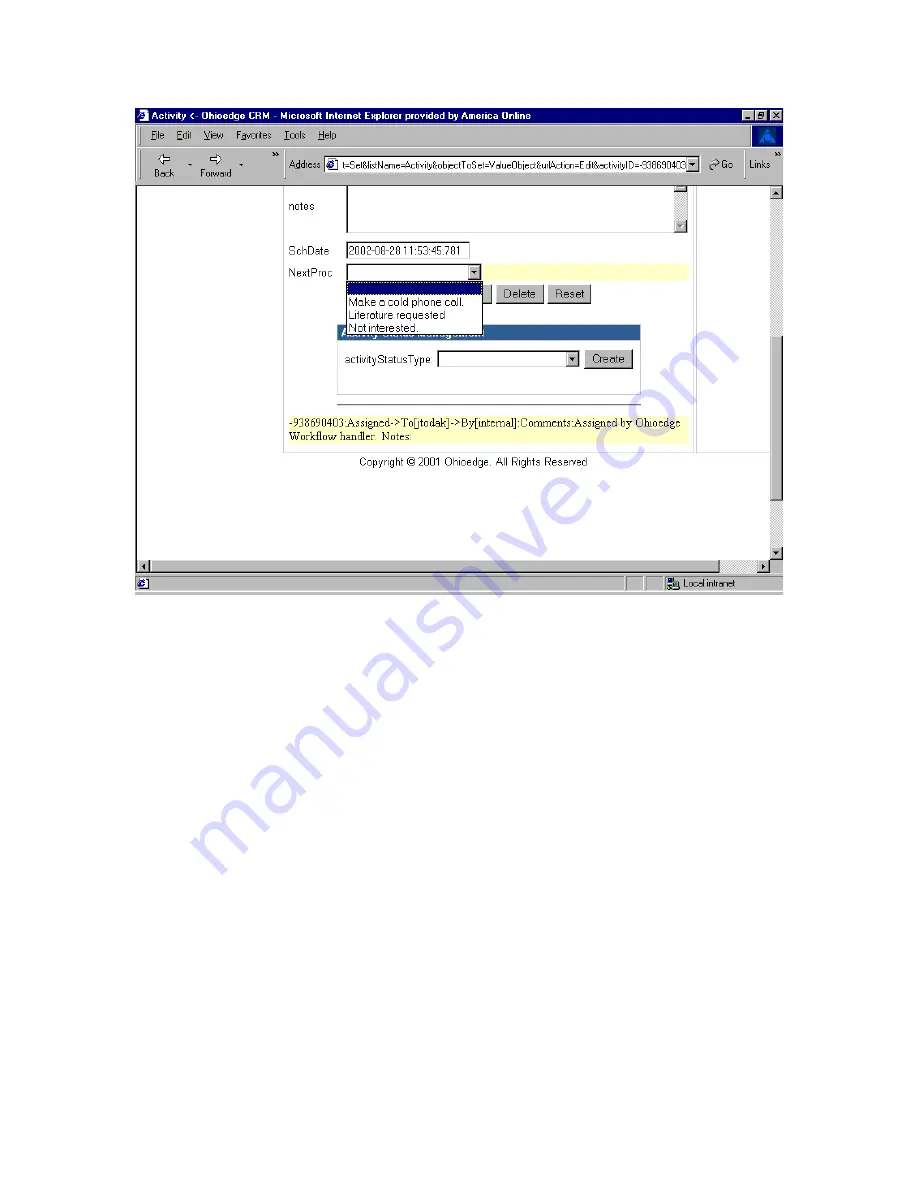
Figure 28.
After the Sales Rep makes the Cold Call, to mark the end of the activity he/she needs to
signoff the activity. To do this the Sales Rep needs to drill down on the link at the bottom
part of the Activity screen.
The next figure shows a drop down box where the user needs to select Signoff privilege
and hit create. The word “Signoff” is used to mark the end of an activity. For
customization and definition please contact your Ohioedge CRM+BPM Server
administrator.
Содержание Ohioedge CRM+BPM
Страница 1: ...Ohioedge CRM BPM Server Users Guide Tammy Dixit January 5 2007 ...
Страница 15: ...Figure 12 Here are some results Activity Audit Report ...
Страница 16: ...Figure 13 Number of open activities by Assignee Report ...
Страница 18: ...Figure 15 The user can further drill down to view lowerlevel activities as shown in Figure 16 ...
Страница 22: ...Figure 19 If the DH Central Report is run the results displayed are as follows ...
Страница 25: ...Figure 22 If the DH Central Report is run the results displayed are as follows ...
Страница 35: ...Figure 32 Summary ...




















