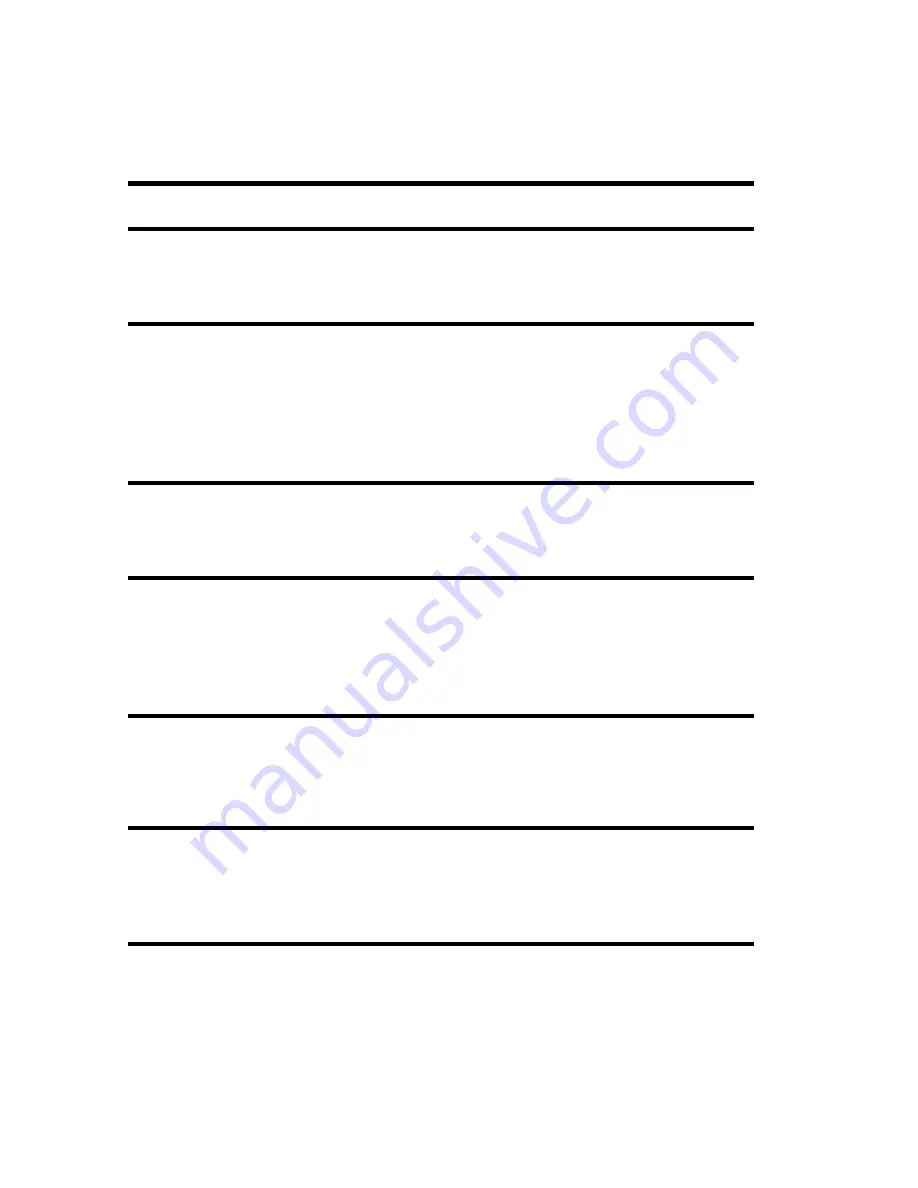
2
C O N T E N T S
I N T R O
3
THANKS!
3
What is SoundToys Anyway?
3
GETTING STARTED
4
System Requirements
4
The iLok
4
Installing the SoundToys Native Effects Plug-Ins
5
Where We Put Everything
6
Registration
7
What’s In the Box?
8
The Plug-Ins
8
Common Effects
8
SOUNDTOYS BASICS
10
Knobs
10
Toggle Switches
12
LED Displays
12
Tempo Control
14
SoundToys Effects Presets
16
Saving Presets
18
For More Details
20
Additional Information
21
File Locations: Macintosh
21
File Locations: Windows
21
Removing SoundToys Software
22
Trademark Info
24



































