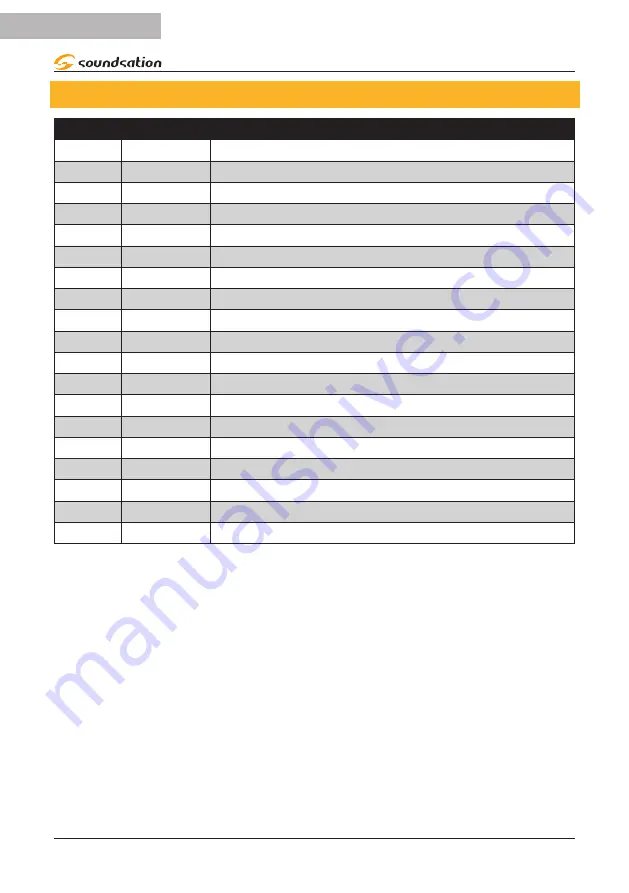
22
ENGLISH
AXIS IV User manual
9.3. 19CH Channel Mode Chart
CHANNEL
VALUE
FUNCTION
CH1
0 - 255
LED Dimmer (0-100%)
CH2
0 - 255
Strobe - Slow to Fast
CH3
0 - 255
R Dimmer (0-100%)
CH4
0 - 255
G Dimmer (0-100%)
CH5
0 - 255
B Dimmer (0-100%)
CH6
0 - 255
W Dimmer (0-100%)
CH7
0 - 255
Head-1 X position
CH8
0 - 255
Head-1 Y position
CH9
0 - 255
Head-1 LED ON (0-100%)
CH10
0 - 255
Head-2 X position
CH11
0 - 255
Head-2 Y position
CH12
0 - 255
Head-2 LED ON (0-100%)
CH13
0 - 255
Head-3 X position
CH14
0 - 255
Head-3 Y position
CH15
0 - 255
Head-3 LED ON (0-100%)
CH16
0 - 255
Head-4 X position
CH17
0 - 255
Head-4 Y position
CH18
0 - 255
Head-4 LED ON (0-100%)
CH19
0 - 255
Motor speed Adjustment - Slow to Fast
Содержание AXIS IV
Страница 56: ...www soundsa tionmusic com Ver 1 0 Jul 2018 ...






























