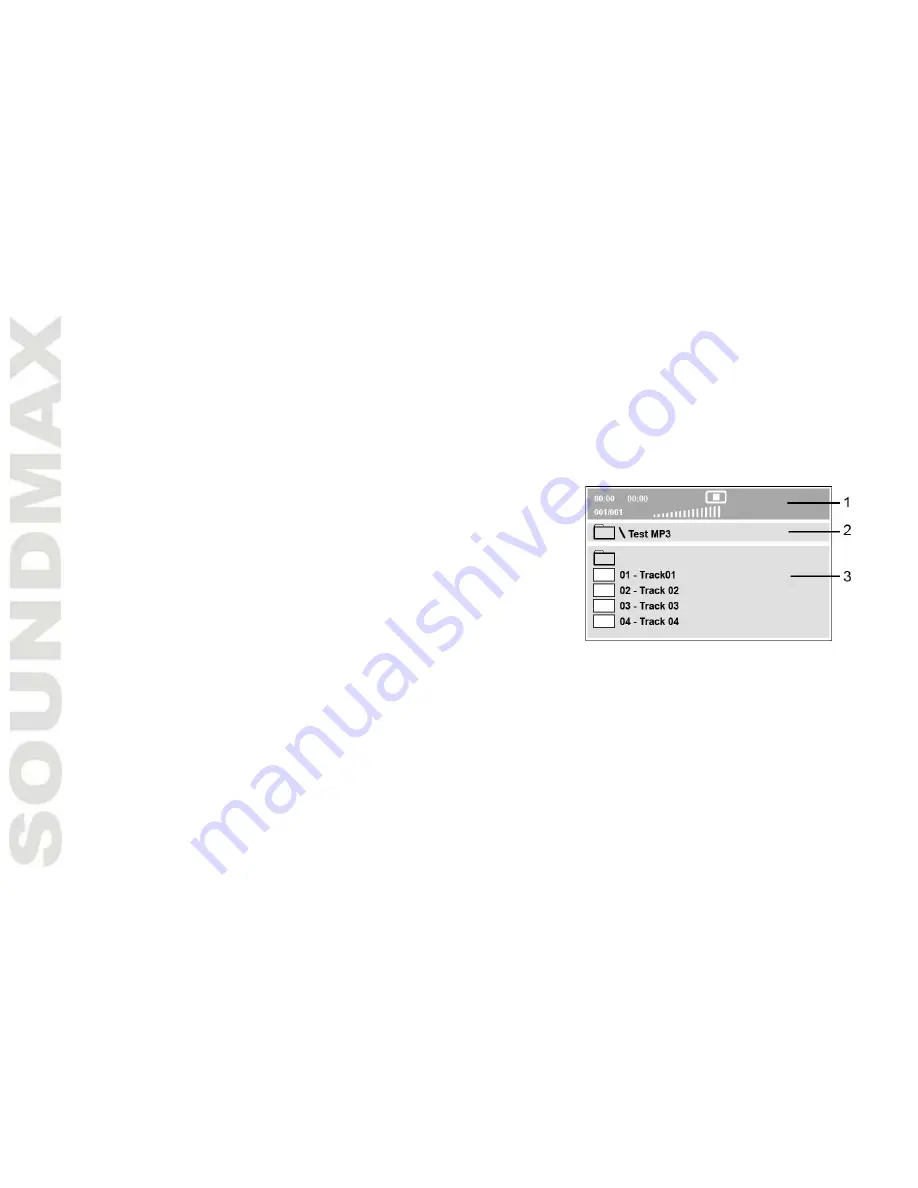
16
Other operations
MP3/JPEG/compressed video playback
MP3 - generally adopted standard of audio compression, compressing audio data to 1/12 of their size. One CD disc mat
store more than 600 minutes of music (170 songs). And the quality of MP3 disc approximates to an audio Dc disc quality.
JPEG (Joint Photographic Expert Group) - image compression algorithm, used all over the world and providing high level of
compression of the source data. Any graphics editor may edit images of this format and their size in 15-20 times less then
the original images.
Note: Some DivX discs cannot be played due to their parameters and recording conditions.
When a disc containing files of these formats is inserted, following menu interface will be displayed:
1. Playback info window - shows current playback time, track number, volume
level, playback status (stop/play/pause) etc.
2. Address window - shows directory address at which the currently played file is
found.
3. Directory window - shows the currently selected directory.
Use cursor buttons to select the directory you want and press ENTER button to
enter it. Select a file and press ENTER button to start its playback.
Notes: While playing JPEG files press STOP button to go back to the menu.
Press cursor buttons to rotate the picture in different directions.
Regardless of the picture size and format, a picture may possibly not be shown
on the full screen area, leaving black stripes.
How to create a playlist
When in the above menu, press PROG button to enter the File list mode. In this mode, all files (including all files in all
directories) will all be displayed in this window. Select files you want to put on the playlist by pressing ANGLE button. After
selecting all needed files for the playlist, press PROG button to enter the playlist. Press ENTER button to start playing files in
the playlist.
Содержание SM-DVD5109
Страница 1: ...SM DVD5109 DVD PLAYER DVD Instruction manual...
Страница 20: ...20 20 21 24 26 27 31 35 36 38...
Страница 21: ...21 1 1 2...
Страница 22: ...22...
Страница 23: ...23 DVD MP3 Video CD VCD SVCD WMA HDCD JPEG CDDA Kodak Picture CD MPEG4...
Страница 24: ...24 1 2 3 OPEN CLOSE 4 PLAY PAUSE 5 STOP 6 POWER 1 2 3 4 L R 5 SCART...
Страница 26: ...26 1 2 3 AAA 1 5V 8 30 SCART 21 SCART SCART SCART DTS DTS DTS...
Страница 27: ...27 1 SETUP SETUP 2 Dolby Digital MPEG4 3 4 5 ENTER 6 4 3 PS 4 3 LB 16 9 DVD SUBTITLE POWER...
Страница 28: ...28 SPDIF SPDIF SPDIF RAW SPDIF PCM PCM Dolby digital Dolby Digital Mix Mono...
Страница 29: ...29 RGB SCART MPEG4 Mpeg4 15 PAL NTSC PAL NTSC...
Страница 30: ...30 136900...
Страница 36: ...36 12 DVD 1 1 1 AAA 1 5V 2 1 1 1...
Страница 37: ...37 1 2 1 2...
















































