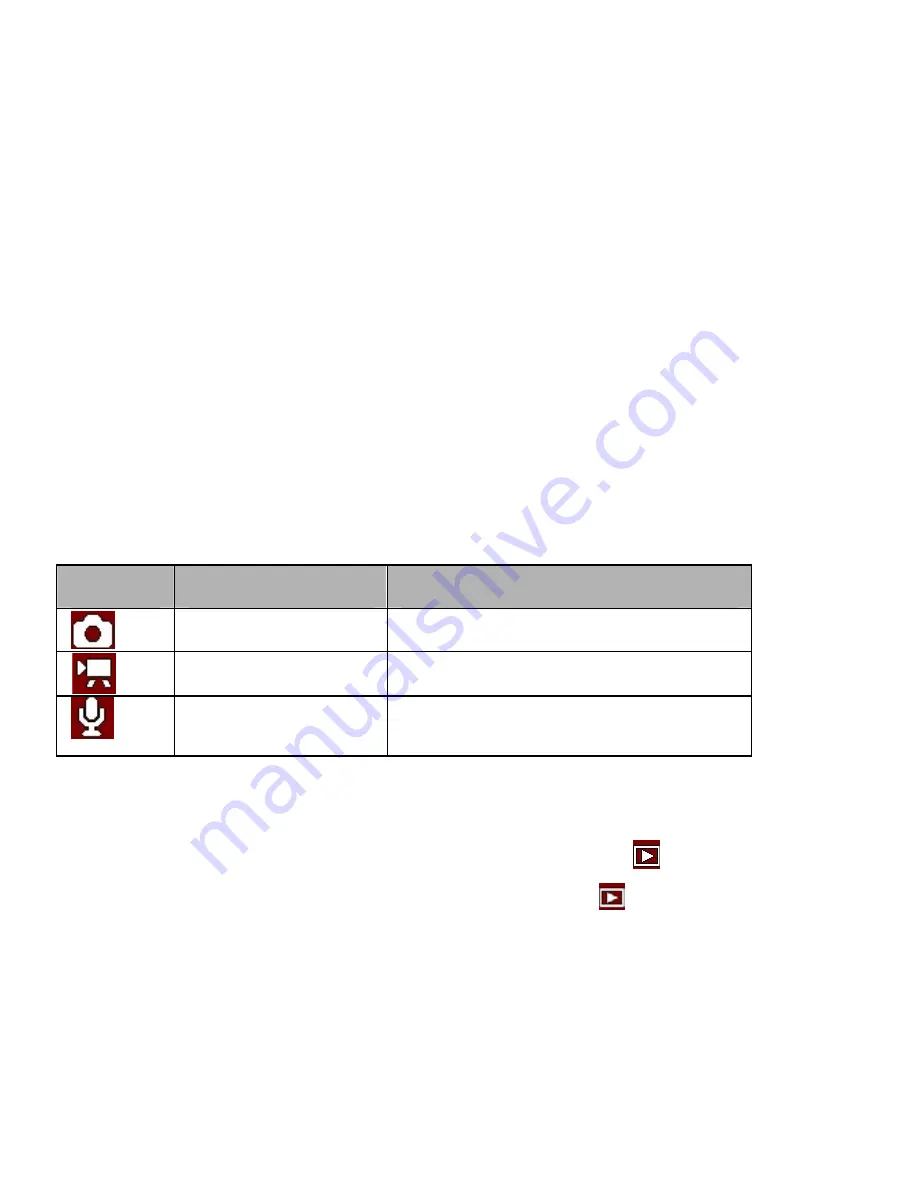
ENGLISH
14
Change the mode
There are three record modes in this video camera.
1: Press the
POWER
button to turn on the camera, and the camera get into
the default video mode.
2: Press the
MODE
button to change the record mode. Each time the
MODE
button is pressed the mode icon is changed.
• If you want to preview the record files you can press the PLAYBACK
button to set the video camera to playback mode
.
• When the video camera is in playback mode
you must press the
PLAYBACK button to change it to record mode first before you can
use the MODE button to change mode.
Display
Title
Description
Capture mode
For taking still photos.
Video mode
For recording movie clips.
Audio mode
For recording audio files.
Содержание VC100PI
Страница 1: ...User s Manual English...
Страница 11: ...ENGLISH 10 Monitor screen display A When shooting movies...
Страница 12: ...ENGLISH 11 B When shooting still images...
Страница 13: ...ENGLISH 12 C When recording audio file D When playing back...






























