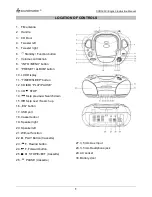SCD5950 / English Instruction Manual
9
CARE AND MAINTENANCE
COMPACT DISCS
Treat the disc carefully. Handle the disc only by its edges. Never allow your fingers to contact
with the shiny, unprinted side of the disc.
Do not attach adhesive tape, stickers etc., to the disc label.
Clean the disc periodically with a soft, lint-free, dry cloth. Never use detergents or adhesive
cleaners to clean the disc. If necessary, use a CD cleaning kit.
If a disc skips or gets stuck on a section of the disc, it is probably dirty or damaged (scratched).
When cleaning the disc, wipe in straight lines from the center of the disc to the edge of the disc.
Never wipe in circular motions.
To remove a disc from its storage case, press down on the center of the case and lift the disc
out, holding it carefully by the edges.
Fingerprints and dust should be carefully wiped off the disc surface with a soft cloth. Unlike
conventional records, compact discs have no groove to collect dust and microscopic debris, so
gently wiping with a piece of soft cloth should remove most particles.
CLEANING THE UNIT
To prevent fire or shock hazard, disconnect your unit from the AC power source when cleaning.
If the cabinet becomes dusty, wipe it with a soft dry dust cloth. Do not use any wax or polish
sprays on the cabinet.
If the cabinet becomes dirty or smudged with fingerprints it may be cleaned with a soft cloth
slightly dampened with a mild soap and water solution. Never use abrasive cloths or
polishes, as these will mar the finish of your unit.
TECHNICAL SPECIFICATIONS
AC Power
AC 230V~50Hz
DC Power
6V
4 x UM-2 / LR14/C (1.5V)
Output Power
2 x 2 W RMS
FM Frequency
87,5 - 108 MHz
Operation Power Consumption
12 W
IMPORTER
Wörlein GmbH
Tel.:
+49 9103 71 67 0
Gewerbestrasse 12
Fax.:
+49 9103 71 67 12
D 90556 Cadolzburg
Email:
Germany
Web:
www.woerlein.com
Technische Änderungen und Druckfehler vorbehalten
Copyright by Woerlein GmbH, 90556 Cadolzburg,
www.woerlein.com
Vervielfältigung nur mit ausdrücklicher Genehmigung der Woerlein GmbH