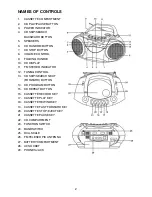5
BASIC FUNCTION
SWITCHING ON THE UNIT
Set the FUNCTION switch to CD or RADIO.
TO ADJUST VOLUME
Rotate the VOLUME CONTROL clockwise or anticlockwise to increase or decrease volume.
HEADPHONES
For private listening, plug the headphones/earphones (not included) into PHONES jack (3.5 mm
diameter).
CAUTION:
Long time listening with headphones/earphones at high volume may cause harmful
damage to user’s ears.
USING THE RADIO
TUNING IN RADIO STATIONS
1.
Move the FUNCTION switch to RADIO position.
2.
Slide the BAND switch to select the desired wave band: AM, FM, FM ST..
3.
Tune to desired station by rotating the TUNING KNOB.
4.
Adjust VOLUME CONTROL to desired volume level.
5.
Extend TELESCOPIC ANTENNA to its full length if you are listening to FM broadcasting.
Gently rock the unit back and forth to get the best reception when you are listening to AM
programme, or place the unit in an open location.
Note: The FM STEREO indicator will be on when you are receiving FM stereo programme.
6.
Turn off the radio by switching the FUNCTION switch to "TAPE" position
USING THE CASSETTE
UNDERSTANDING THE BUTTONS
RECORD -
Press to record from the radio or CD player.
PLAY -
Press to play cassettes.
REWIND -
From stop mode, press to rewind the tape toward the beginning.
F.FWD -
From stop mode, press to advance the tape toward the end.
STOP/EJ. -
Press to stop current tape activity or to open the cassette compartment door when
no buttons are active.
PAUSE -
Press to interrupt tape play or record mode. Press the second time to resume tape
play or tape record mode.
PLAYING A CASSETTE TAPE
1.
Slide the FUNCTION switch to TAPE position.
2.
Press STOP/EJ. Key to open the cassette compartment door.
3.
Insert cassette tape into the compartment with the open edge facing up and the full reel on
the right.
4.
Close the door securely.
5.
Press REWIND or F.FWD to move tape to the desired starting point.
6.
Press PLAY key to begin playing the tape.
7.
Adjust the volume to your desired listening level.