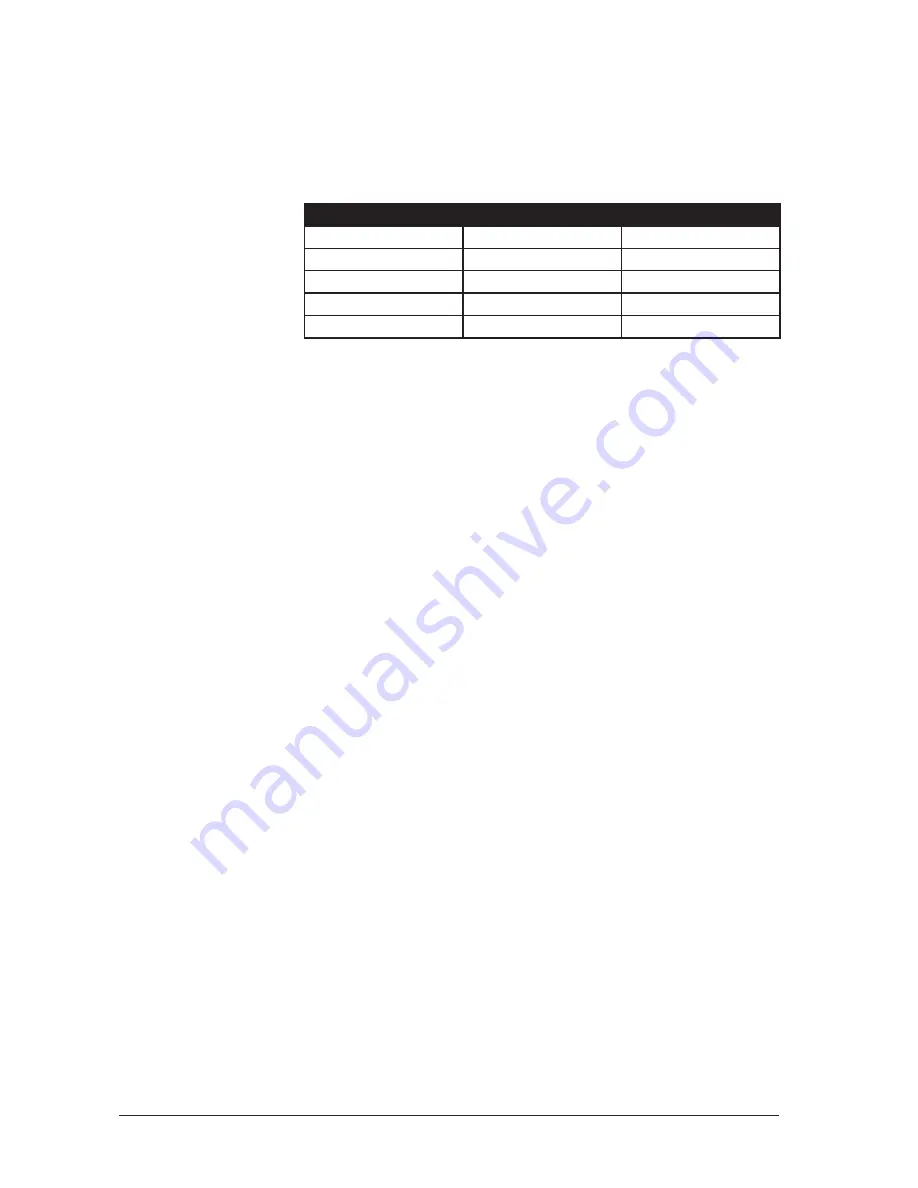
10
Soundcraft Si Multi Digital Card User Guide 1013
For playback from the DAW a ‘1:1 reversal’ of the above will return the DAW signals
to the console such that the mic recorded from channel 1 is played back on
channel 1. This configuration allows a ‘virtual sound check’ to be conducted by
just changing the console input patches from Mic to Multi Digital
Example of Patching DAW to Console
Daw Channel Outputs:
Console Digital In
Console Channel Inputs:
Channel 1: Output 1
Multi Digital In 1
Channel 1: Kick
Channel 2: Output 2
Multi Digital In 2
Channel 2: Snare
Channel 3: Output 3
Multi Digital In 3
Channel 3: Hi Hat 3
Channel 4: Output 4
Multi Digital In 4
Channel 4: Tom 4
etc.
etc.
etc.
Содержание Si Multi Digital
Страница 1: ...User Guide by HARMAN Si Multi Digital Card...






























