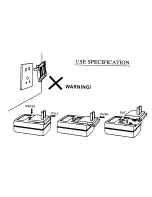This device complies with Part 15 of the FCC Rules. Operation is subject to the following two
conditions: (1) This device may not cause harmful interference, and (2) This device must accept
any interference received, including interference that may cause undesired operation.
This equipment has been tested and found to comply with the limits for Class B Digital Device,
pursuant to Part 15 of the FCC Rules. These limits are designed to provide reasonable
protection against harmful interference in a residential installation. This equipment generates and
can radiate radio frequency energy and, if not installed and used in accordance with the
instructions, may cause harmful interference to radio communications. However, there is no
guarantee that interference will not occur in a particular installation. If this equipment does cause
harmful interference to radio or television reception, which can be determined by turning the
equipment off and on, the user is encouraged to try to correct the interference by one or more of
the following measures.
Reorient or relocate the receiver or transmitter
Increase the separation between the equipment and receiver
Connect the equipment into an outlet on a circuit different from that to which the receiver is
connected
Consult the dealer or an experienced radio/TV technician for help
Any changes or modifications not expressly approved by the party responsible for compliance
could void the user’s authority to operate the equipment.
Information to User
USA & Canada Warranty
Soundcast Systems warrants to the end user (”Customer”) that the hardware product will be free
from defects in workmanship and materials, under normal use and service, for the following length
of time from the date of purchase from Soundcast or an authorized retailer: One (1) year.
Soundcast Systems’ sole obligation under this express warranty shall be, at its option and expense,
to repair the defective product or part, or deliver to customer an equivalent product or part to replace
the defective item.
Replacement products may be new or refurbished. Soundcast Systems warrants any replaced or
repaired product or part for a period of ninety (90) days from shipment, or the remainder of the
initial warranty period, whichever is longer.
In no case shall Soundacst Systems be responsible for damage to any connected audio equipment
resulting from misuse, abuse, neglect, improper installation or testing, unspecified applications,
modification, alteration of or tampering with Soundcast products.
If you need warranty service on your Soundcast products
All warranty returns should be sent to Soundcast’s Warranty Repair Service Center freight prepaid
through the original selling retailer and must be accompanied by a copy of the original sales receipt.
Direct returns from consumers will also be accepted, but only if accompanied by a Return Merchandise
Authorization number (RMA) issued by Soundcast in advance of any shipment to the Soundcast Warranty
Repair Center. Units returned without an RMA number to Soundcast may be subject to refusal or significant
delays. Please ship the authorized return to Soundcast within 15 days of the issuance of the RMA. Repaired
or replacement units will be shipped to you at Soundcast’s expense. Any units with no trouble found will be
shipped to you freight collect.Soundcast will give you the proper return address when the RMA is issued.
For warranty service please contact:
Soundcast Systems
Warranty Claim Department
San Diego, California
US only 1-800-722-1293
[email protected]
www.soundcastsystems.com
Mac and iPod are trademarks of Apple Computers, Inc., registered in the U.S. and other countries.
2-230-014-01_XP
10
Содержание OUTCAST JUNIOR
Страница 1: ...OUTCAST JUNIOR OWNER S MANUAL SClUNClCFlST ...
Страница 5: ...5 ...
Страница 11: ... o o 0 PRESS USE SPECIFlCATION WARN NG ...
Страница 12: ... I SOUNDCRST Outcast Junior Owners Manual Multiple Languages 2 230 014 20 ...