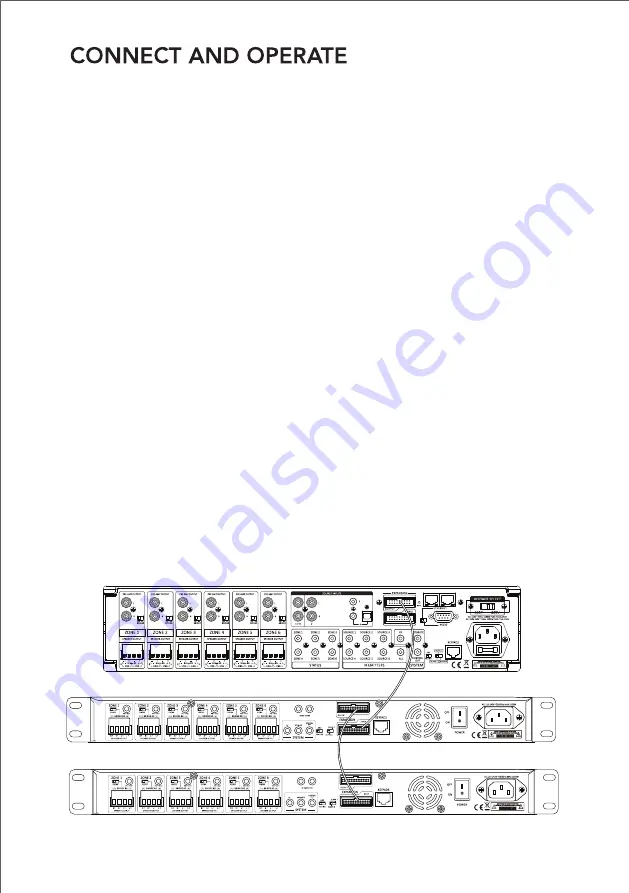
7
* Make sure you connect with the WS66i matrix amplifier as the MASTER
Unit via the ribbon cable to the M66-EXT unit.
The following data and control is provided between units using the
expansion cable: All source audio information - All RS232 control data - All
MCU communication between the MASTER and SLAVE units.
Note, only WS66i as main MASTER unit needs to connected to the LAN
with internet router.
Master
SLAVE 1
SLAVE 2
(M66-EXT)
(WS66i)
(M66-EXT)
(Before
you
begin
to
install
the
M66-EXT)
*
The
M66-EXT
unit
is
not
work
as
stand-alone,
so
it
does
not
have
audio
input
and
volume
controls,
the
main
6
audio
sources
will
come
from
the
WS66i
master
unit
*
Connect
all
the
audio
source
devices
to
the
WS66i
MASTER
unit
to
the
Source
Input
1
(RCA),
2
(RCA),
5
(Mini
Jack
TRS),
6
(Optical
/
Mini
Jack
TRS),
and
WiFi
Streamer
or
USB
stick
to
Source
Input
3
&
4.
*
The
M66-EXT
Slave
1
(Slave
2)
unit
only
can
be
control
via
WS66i
APP’s
Slave
1/2
window
page
(or
the
optional
keypad/remote
controller)
*
By
using
the
expansion
cable,
the
WS66i
can
be
expanded
up
to
18
zones
using
2
additional
complete
M66-EXT
units.
Connect
the
expansion
cable
from
the
WS66i
MASTER
unit
output
and
cascade
the
units
from
output
to
input.
Next
you
must
select
which
M66-EXT
unit
will
be
the
SLAVE
1,
or
SLAVE
2
by
using
the
select
switch.
Содержание M66-EXT
Страница 1: ...M66 EXT OWNERS MANUAL Six Zone Expansion Power Amplifier...
Страница 2: ...2...
Страница 4: ...SWITCH KEYPAD CONNECTOR...
Страница 6: ...6 1 7 2 5 6 3 4 3 optional accessories...
Страница 9: ......
Страница 11: ...11 FRONT BACK reserved for cascading units...






























