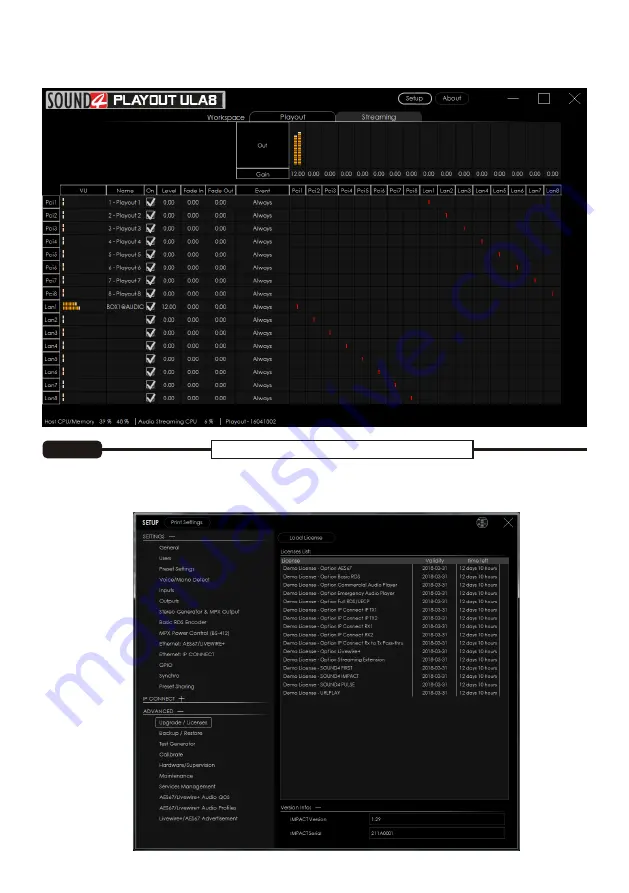
4. Wait until the licenses are loaded;
5. Once the process is completed, a notification message will appear:
6. Press [OK] and the Main control window will appear.
1. Open the Main control window and click on [Setup]. The setup menu will appear;
2. Scroll down with the cursor to the ADVANCED settings and press Upgrade Licenses. The Following
window will appear:
NEW
License
STEP 4.2









