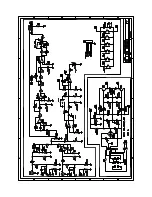6
24. With the seatback in the up position set the subwoofer in
place against the back of the seatback. Release the seatback and
while holding the top of the subwoofer against the seatback slowly
rotate the seatback forward until the subwoofer bracket slides
under the anchor point on the seatback. Continue to hold the
subwoofer against the seat while rotating the seatback rearward
until it locks into the fully back position. Fig. 12
25. Hold fi rm pressure against the bottom of the subwoofer while
pulling the poly bag from beneath it.
NOTE: If installing the optional amplifi er system, refer to the amplifi er instruction manual to complete the
installation.
26. Reinstall all previously removed parts in reverse order.
27. Install fuse into fuse holder.
38. Reconnect negative battery cable to battery.
Troubleshooting the Kicker Integrated Systems
If you experience a problem once the Subwoofer is installed use this guide to locate the trouble.
The radio is working, but the Subwoofer is not working:
• Check the battery voltage to make sure it is not discharged below 11 volts.
• Check the negative battery cable to see if it has been securely tightened back on the battery.
• Check the inline fuse located near the battery to make sure it is plugged in completely, and not blown.
• Check the 12Volt power-connecter near the fi rewall to make sure it is plugged in securely.
• Check the inline connecters near the subwoofer enclosure to make sure they are plugged securely.
• Check the ground wire connection to make sure it is tightly secured to the proper ground in the vehicle.
• Check the audio input signal connection to make sure it is secure and connected to the proper wiring.
• Test with different music in case there is no low frequency audio in the initial sound check.
There is a buzz or rattle noise that accompanies the low frequency element of the music:
• Check for a connecter or any other object that could be very near the enclosure.
• Check the subwoofer enclosure mounting brackets to make sure they are secure.
Hatchback installation shown
Fig. 12
Содержание SSON12
Страница 8: ...8 ...