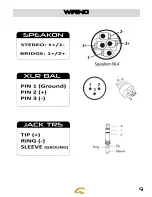7
D1800 – D3600
front and rear panels
1 – POWER ON :
Toggle to switch on/off the power
2 – LED Indicators:
STANDBY
: It lights up when the AC mains is connected. Once you switch
on the unit it will become
ERR:
This LED indicates that something wrong is happening like a thermal
protection, a broken components etc.
MUTE
:
3 – CH A VOLUME:
Rotate the knob to increase/decrease the volume of Channel A
4 – CH B VOLUME
: Rotate the knob to increase/decrease the volume of Channel B
5 – SIGNAL LED indicators:
SIG:
It lights up when a signal arrives on the input of the related Channel
CLIP
: It lights up when the signal on the input is too high and so can cause
a distortion
6 – MODE –
It switches from STEREO to BRIDGE configuration
7 –
INPUTS
– Each Channel is equipped with a balanced XLR Female connector
8 – LINKS –
These are just a copy of the inputs (useful to send the same signal to another
unit)
9 – OUTPUTS –
These are the connection for the passive speakers (Speakon)
10 –
AC INPUT –
This is the power supply connector. The unit accepts from 90V to 260V
50/60Hz.
If you receive a unit not set with your country voltage standard contact your dealer
immediately!