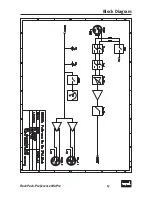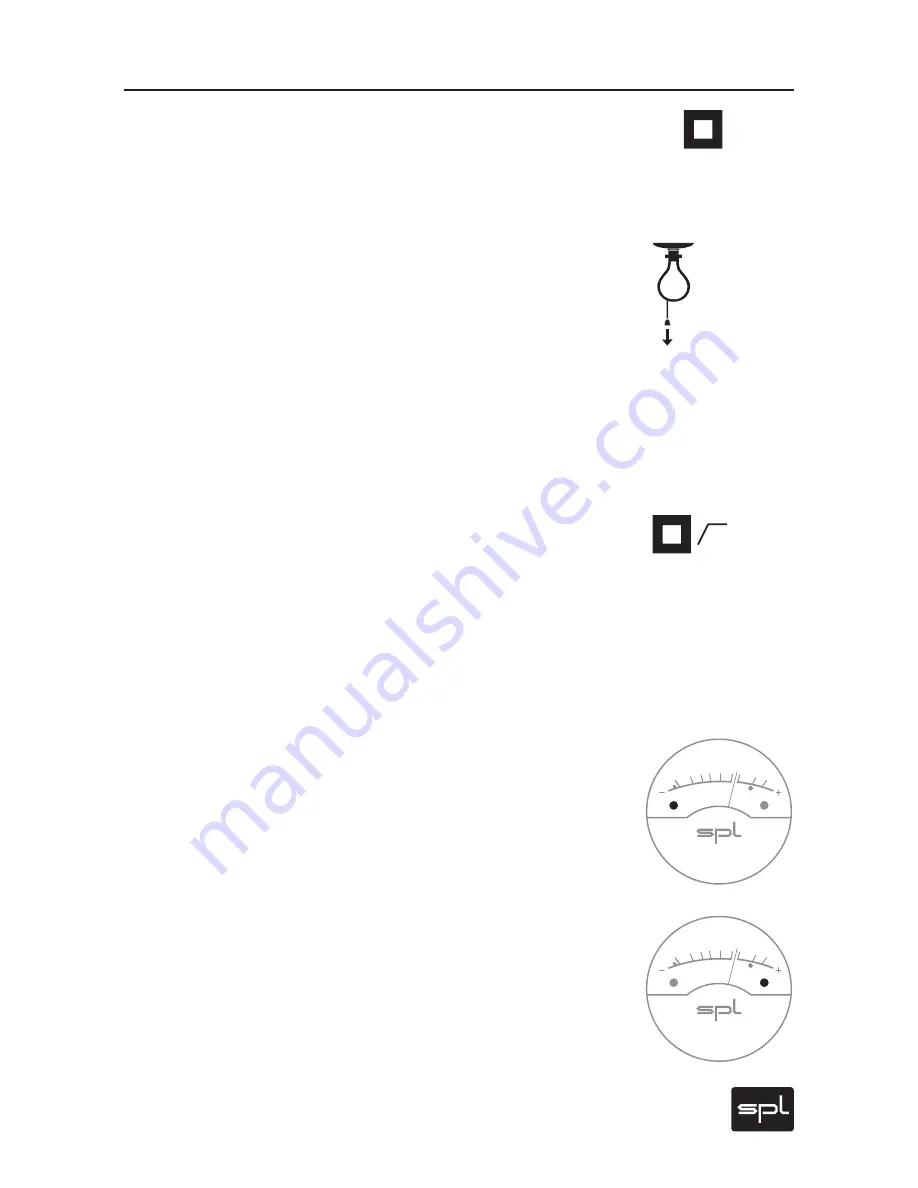
RackPack: Preference Mic Pre
13
Phase Reverse, High Pass Filter
Control Elements
Phase Reverse
With the phase reverse button you invert the polarity of the micro-
phone signal. When not pressed (button is not illuminated) the polar-
ity is in phase. After pushing the button (button is illuminated) the
polarity is inverted.
The phase reverse feature comes in very handy if you have to switch
the polarity of the XLR input according to the polarity of the micro-
phone or the microphone cable. The pin wiring of the XLR sockets are
as follows: Pin 1 = ground, Pin 2 = hot (+), Pin 3 = cold (-).
Sometimes it is useful to switch the polarity of a microphone, for exam-
ple in the case of M/S miking. A second classic application is the mik-
ing of a snare drum with two microphones that are placed above and
below the snare: Since both drum heads move in the same direction
when the drum is played, the microphones are out of phase. Switch
the polarity of the bottom mic and you avoid any cancellations when
you join both signals in the mix.
High-Pass Filter
The high-pass filter, also known as rumble filter, helps to eliminate
any interferences within the lowest frequencies. The first order filter
operates smoothly with 6 dB per octave, starting from 75 Hz with -3 dB.
This characteristic usually helps in most cases and has the least sonic
disadvantages. If you need to filter on a more extreme scale, even
second order filters (12 dB/octave) are overstrained frequently and
sonic disadvantages become more and more apparent. In those cases
a variable filter is the means of choice.
Signal LED
The signal LED (SIG) indicates immediately whether an input signal
is existent or not. The LED starts responding at a minimum level of
-25 dB.
Overload LED
The overload LED (OVL) warns 3 dB before a potential internal over-
load, thus indicates that a headroom of 3 dB is left.
Avoid overloads
as they may result in unwanted distortions.
As soon as the OVL LED
illuminates permanently you have to reduce the amplification with the
Mic Gain control until the LED turns off or only lights up shortly (also
refer to “About Leveling” on page 10).
20
SIG
OVL
10 7 5
3
1 0
3
5
0
30
50
70
100
%
50
70
100
VU
20
SIG
OVL
10 7 5
3
1 0
3
5
0
30
50
70
100
%
50
70
100
VU
Содержание Preference Mic Pre 2711
Страница 17: ...RackPack PreferenceMicPre 17 Block Diagram ...