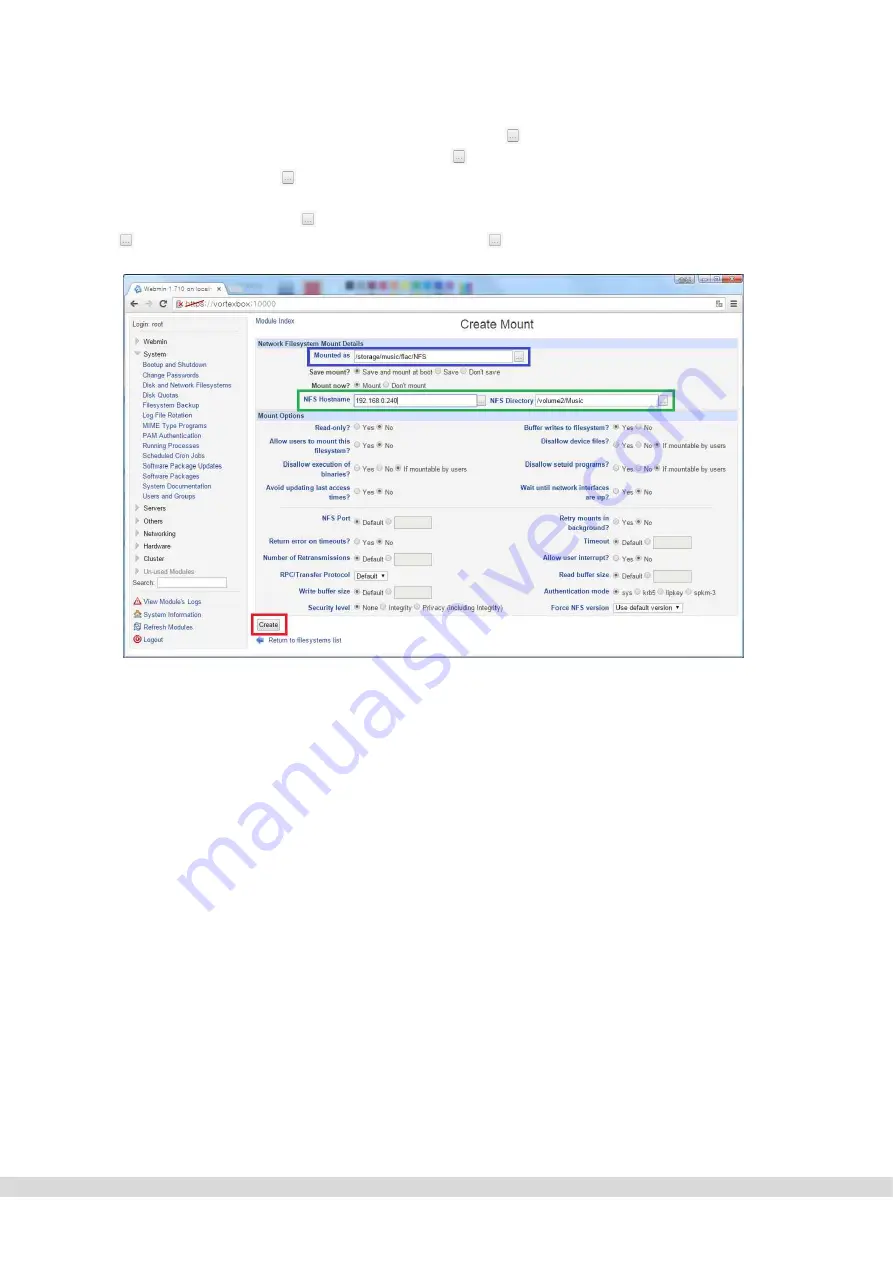
- 12 -
아래 이미지와 같이 마운트 설정 페이지가 연결되면 Mounted as 항목의
아이콘을 클릭하여 /storage/music/flac/NFS를
선택하거나 키보드로 입력합니다. 그리고 NFS Hostname 항목의
아이콘을 클릭하여 미리 확인해 둔 NAS의 IP주소를
선택하고 NFS Directory 항목의
아이콘을 클릭하여 음악파일이 저장되어 있는 폴더를 선택한 후 “Create” 버튼을 눌러 마운트
설정을 완료 합니다.
In the Create Mount, click the first
icon at the Mounted as section and select or type /storage/music/flac/NFS. Click the second
icon at NFS Hostname and select IP address of the NAS. Click the third
icon at NFS Directory and select the folder which is the
music file stored in. After that, press “Create” button to finish Mount setup.



























