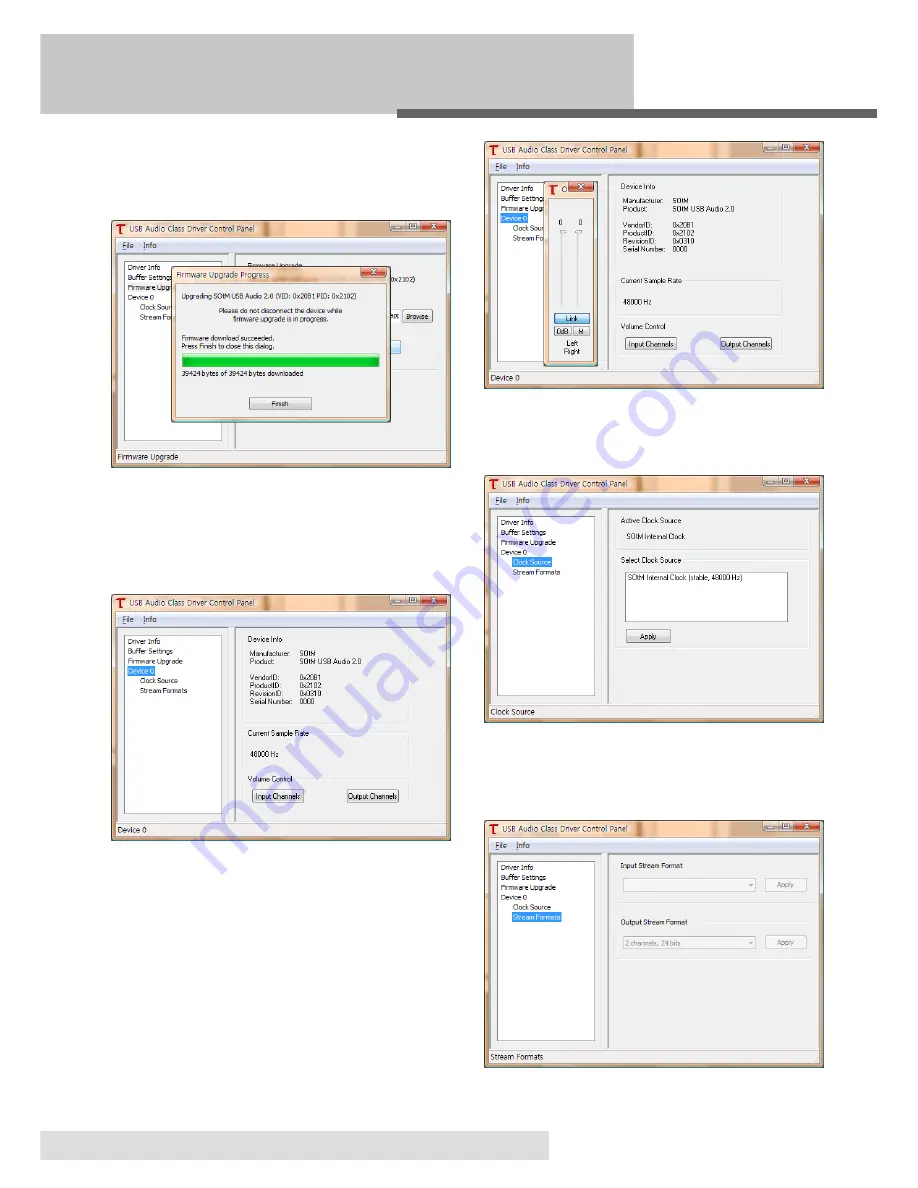
USB audio class driver 제어판 설정
USB audio class driver control panel settings
14
펌웨어 업그레이드가 완료되면 다음과 같은 펌웨어 업그레
7.
이드 결과창이 표시됩니다. 결과를 확인 한 후 “Finish”버튼
을 눌러 업그레이드를 종료합니다.
The following message will appear once finished. Please
confirm the message and click the ‘finish’ button.
Device 0를 선택하면 설치된 드라이버와 연결된 USB 기기
8.
의 정보와 샘플레이트 정보가 표시 됩니다. Volume Control
영역의 “Input Channels” 또는 “Output Channels”버튼을
눌러 디지털 볼륨을 조절 할 수 있습니다.
If you select the Device 0, you could see the connected
USB device information and the current sample rate. At
the Volume Control, you can control the digital volume
by “ Input Channels” or “ Output Channels”.
Volume Control창은 아래와 같이 표시되며 최대(0dB)및 최
9.
소(Mute) 값으로 버튼을 이용하여 제어를 할 수 있으며 슬라
이드 바를 이용해 미세 조절이 가능합니다.
The Volume Control will be shown as the below im
-
age, and you can control the maximum(0dB) and
minimum(Mute) values by the buttons or the slide bars.
Clock Source를 선택하면 제품에 사용중인 클럭소스의 정
10.
보를 볼 수 있으며 필요시 클럭소스를 선택할 수 있습니다.
If you select the Clock Source, you could see the infor
-
mation of the clock source and choose the clock source
when needed.
Stream Formats를 선택하면 사용중인 입출력 포맷 정보
11.
를 확인할 수 있으며 필요 시 입출력 포맷을 설정 할 수 있
습니다.
If you select Stream Formats, you could see the input
and output formats information, and setup the input and
output formats when needed
Содержание sDP-1000
Страница 1: ...sDP 1000 Operating Instructions Rev 1 0 ...
Страница 16: ......
















