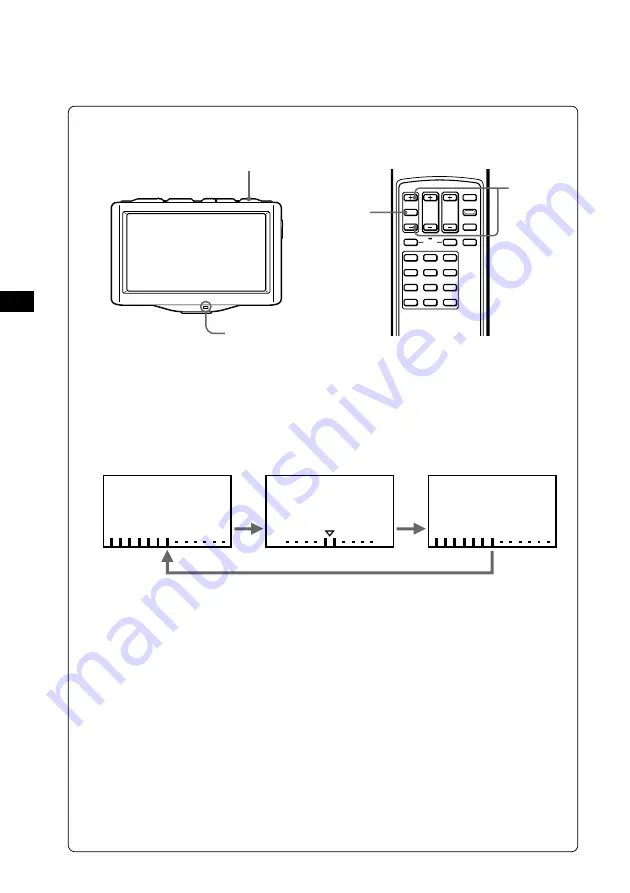
14
Einstellen der Bildqualität
Sie können Farbe, Farbton und Helligkeit des Bildes einstellen.
1
Drücken Sie
(POWER)
.
Die Netzanzeige POWER leuchtet auf.
2
Drücken Sie
(SEL)
.
Mit jedem Tastendruck auf
(SEL)
wechselt die Anzeige
folgendermaßen:
Hinweis
Den Farbton (HUE) brauchen Sie nicht einzustellen, wenn Sie eine
Fernsehsendung sehen oder eine Videoquelle im PAL-Format
wiedergeben lassen. Wenn Sie
(SEL)
drücken, werden in diesem
Fall nur COL und BRIGHT angezeigt (nur Modell für Europa).
3
Stellen Sie das Bild mit SEL
(+)
oder
(-)
ein.
Drücken Sie innerhalb von fünf Sekunden eine dieser Tasten.
Wenn Sie
(+)
oder
(-)
nicht innerhalb von fünf Sekunden
drücken, wird die Funktion wieder ausgeschaltet.
COL (Farbe)
HUE (Farbton)
(+)
(-)
Farbe
Intensivere
Farben
Y
Weniger
intensive Farben
Helligkeit
Helleres Bild
Y
Dunkleres Bild
Farbton
Verstärkung des
Grünanteils
Y
Verstärkung des
Rotanteils
BRIGHT (Helligkeit)
COL
BRIGHT
HUE
R
G
1
TV/VIDEO
V OFF
A MEMORY
SEL
VOL
SEEK
2SEC
NAVI
DSPL
ITALY
1
4
7
10
2
5
8
11
3
6
9
12
Netzanzeige POWER
3
2
















































