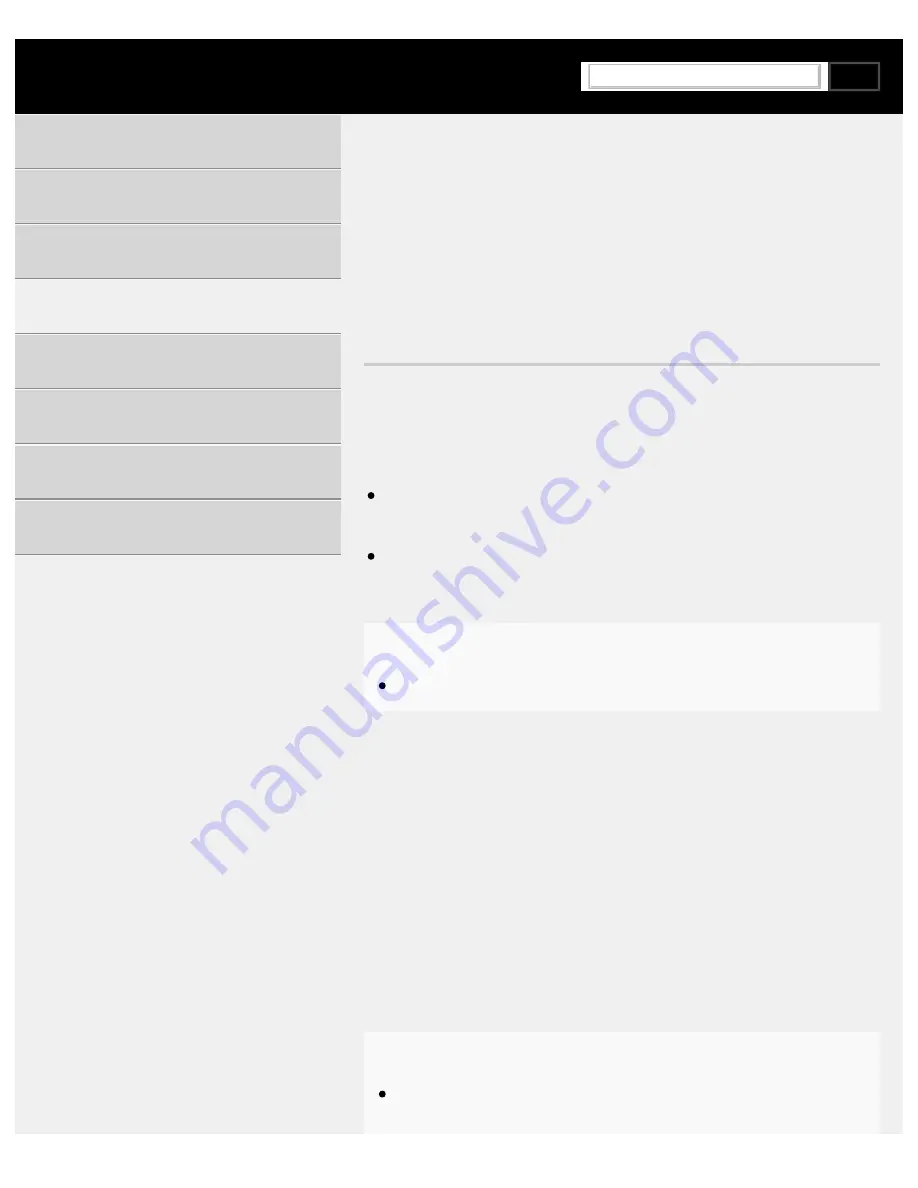
Help Guide | Outputting audio from an audio system
04-04_03.html[3/31/2021 7:19:53 AM]
>
Using the TV with Other Devices
>
Audio system (such as an AV receiver or sound bar)
>
Outputting audio from an audio system
Outputting audio from an audio
system
You can connect audio systems such as AV receivers or sound bars to
the TV. Select a connection method below according to the specifications
of the audio system you want to connect.
Connecting with an HDMI cable (For details, carefully read
“Connection using an HDMI cable” below.)
Connecting with a digital optical cable
For connection methods, refer to the
page.
Note
Refer to the instruction manual of the device to be connected.
Connection using an HDMI cable
This TV supports Audio Return Channel (ARC) or Enhanced Audio
Return Channel (eARC). You can use an HDMI cable to output audio
from audio systems that support ARC and eARC.
On TVs that support eARC, you can output (pass-through) audio signals
from external input devices connected to the TV to eARC supported audio
systems by using the HDMI terminal bearing the text “eARC/ARC”.
For connection methods, refer to the
page.
Note
The location of the HDMI terminal that supports eARC/ARC varies
depending on the model. Refer to the included Setup Guide.
Using the TV with Other Devices
294
Search
Содержание XR-83A90J
Страница 149: ...Help Guide Troubleshooting 08 html 3 31 2021 7 16 09 AM 143 ...
Страница 185: ...Help Guide Connecting terminal 01_10 html 3 31 2021 7 16 56 AM 179 ...
Страница 218: ...Help Guide Picture quality screen 08 02 html 3 31 2021 7 17 56 AM Copyright 2021 Sony Corporation 212 ...
Страница 277: ...Help Guide Using the program guide 02 01_01 html 3 31 2021 7 19 17 AM Copyright 2021 Sony Corporation 271 ...
Страница 285: ...Help Guide Playing content stored on a USB device 04 01_01 html 3 31 2021 7 19 28 AM 279 ...
Страница 309: ...Help Guide Pass through audio formats supported with eARC 04 04_04 html 3 31 2021 7 20 01 AM 303 ...
Страница 357: ...Help Guide No audio or low audio with a home theater system 08 05_03 html 3 31 2021 7 21 37 AM 351 ...
Страница 410: ...Help Guide Videos 04 01 03_03 html 3 31 2021 7 23 18 AM Copyright 2021 Sony Corporation 404 ...
















































