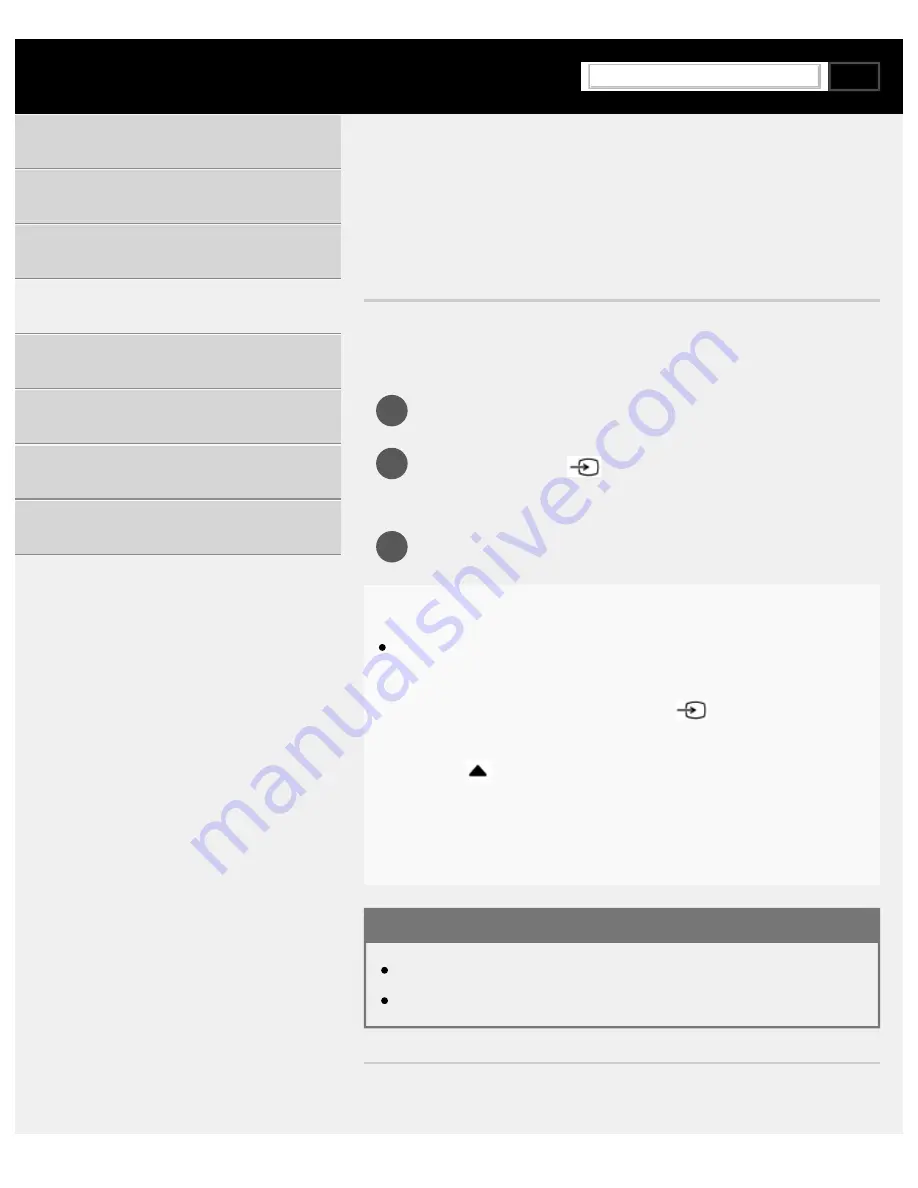
Help Guide | Watching Blu-ray and DVD discs
04-02_02.html[3/31/2021 7:19:36 AM]
1
2
3
>
Using the TV with Other Devices
>
>
Watching Blu-ray and DVD discs
Watching Blu-ray and DVD discs
You can watch content from Blu-ray/DVD discs or other content
supported by your player on the TV.
Turn on the connected Blu-ray/DVD player.
Press the INPUT or
(Input select) button repeatedly to
select the connected Blu-ray/DVD player.
Start playback on the connected Blu-ray/DVD player.
Hint
If you connect a BRAVIA Sync-compatible device with an HDMI
connection, you can operate it by simply using the TV’s remote
control. Also, if you press the INPUT or
(Input select) button
on the remote control while watching content from the HDMI input,
press the
(Up) button on the remote control, and select [Control
menu], you can operate the BRAVIA Sync-connected device from
the TV screen. (You can also display the operation menu by
pressing the DISPLAY button on the remote control.)
Related topics
Connecting a Blu-ray or DVD player
BRAVIA Sync-compatible devices
>
Using the TV with Other Devices
>
>
Watching Blu-ray and DVD discs
Using the TV with Other Devices
283
Search
Содержание XR-83A90J
Страница 149: ...Help Guide Troubleshooting 08 html 3 31 2021 7 16 09 AM 143 ...
Страница 185: ...Help Guide Connecting terminal 01_10 html 3 31 2021 7 16 56 AM 179 ...
Страница 218: ...Help Guide Picture quality screen 08 02 html 3 31 2021 7 17 56 AM Copyright 2021 Sony Corporation 212 ...
Страница 277: ...Help Guide Using the program guide 02 01_01 html 3 31 2021 7 19 17 AM Copyright 2021 Sony Corporation 271 ...
Страница 285: ...Help Guide Playing content stored on a USB device 04 01_01 html 3 31 2021 7 19 28 AM 279 ...
Страница 309: ...Help Guide Pass through audio formats supported with eARC 04 04_04 html 3 31 2021 7 20 01 AM 303 ...
Страница 357: ...Help Guide No audio or low audio with a home theater system 08 05_03 html 3 31 2021 7 21 37 AM 351 ...
Страница 410: ...Help Guide Videos 04 01 03_03 html 3 31 2021 7 23 18 AM Copyright 2021 Sony Corporation 404 ...






























