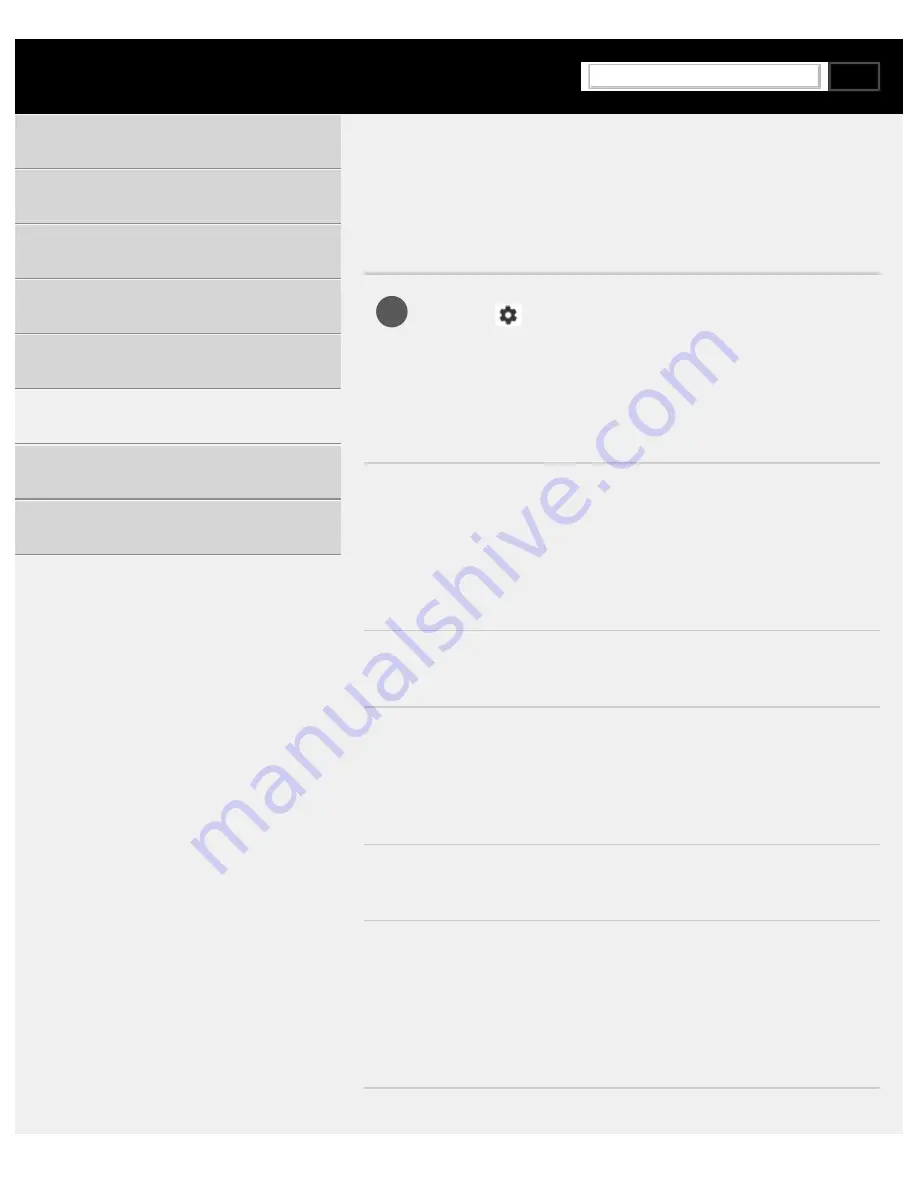
Help Guide | Display & Sound
07_08.html[3/31/2021 7:16:30 AM]
1
>
>
Display & Sound
Display & Sound
Press the
(Quick Settings) button on the remote control,
then select [Settings] — [Display & Sound] — the desired
option.
Available options
[Picture]
Configures display settings that adjust the picture quality, such as
screen brightness.
To adjust the picture quality to your preferences, refer to the
page.
[Screen]
Adjusts the screen size and position.
[Sound]
Configures settings that adjust the sound.
To adjust the sound quality to your preferences, refer to the
page.
[Audio output]
Configures selection settings related to speakers.
[Expert panel settings](only models equipped with an OLED panel)
Use when setting [Pixel shift] or manually performing [Panel refresh].
For details, refer to
OLED panel (only models equipped with an OLED
.
>
>
Display & Sound
Using the TV with Other Devices
161
Search
Содержание XR-83A90J
Страница 149: ...Help Guide Troubleshooting 08 html 3 31 2021 7 16 09 AM 143 ...
Страница 185: ...Help Guide Connecting terminal 01_10 html 3 31 2021 7 16 56 AM 179 ...
Страница 218: ...Help Guide Picture quality screen 08 02 html 3 31 2021 7 17 56 AM Copyright 2021 Sony Corporation 212 ...
Страница 277: ...Help Guide Using the program guide 02 01_01 html 3 31 2021 7 19 17 AM Copyright 2021 Sony Corporation 271 ...
Страница 285: ...Help Guide Playing content stored on a USB device 04 01_01 html 3 31 2021 7 19 28 AM 279 ...
Страница 309: ...Help Guide Pass through audio formats supported with eARC 04 04_04 html 3 31 2021 7 20 01 AM 303 ...
Страница 357: ...Help Guide No audio or low audio with a home theater system 08 05_03 html 3 31 2021 7 21 37 AM 351 ...
Страница 410: ...Help Guide Videos 04 01 03_03 html 3 31 2021 7 23 18 AM Copyright 2021 Sony Corporation 404 ...






























