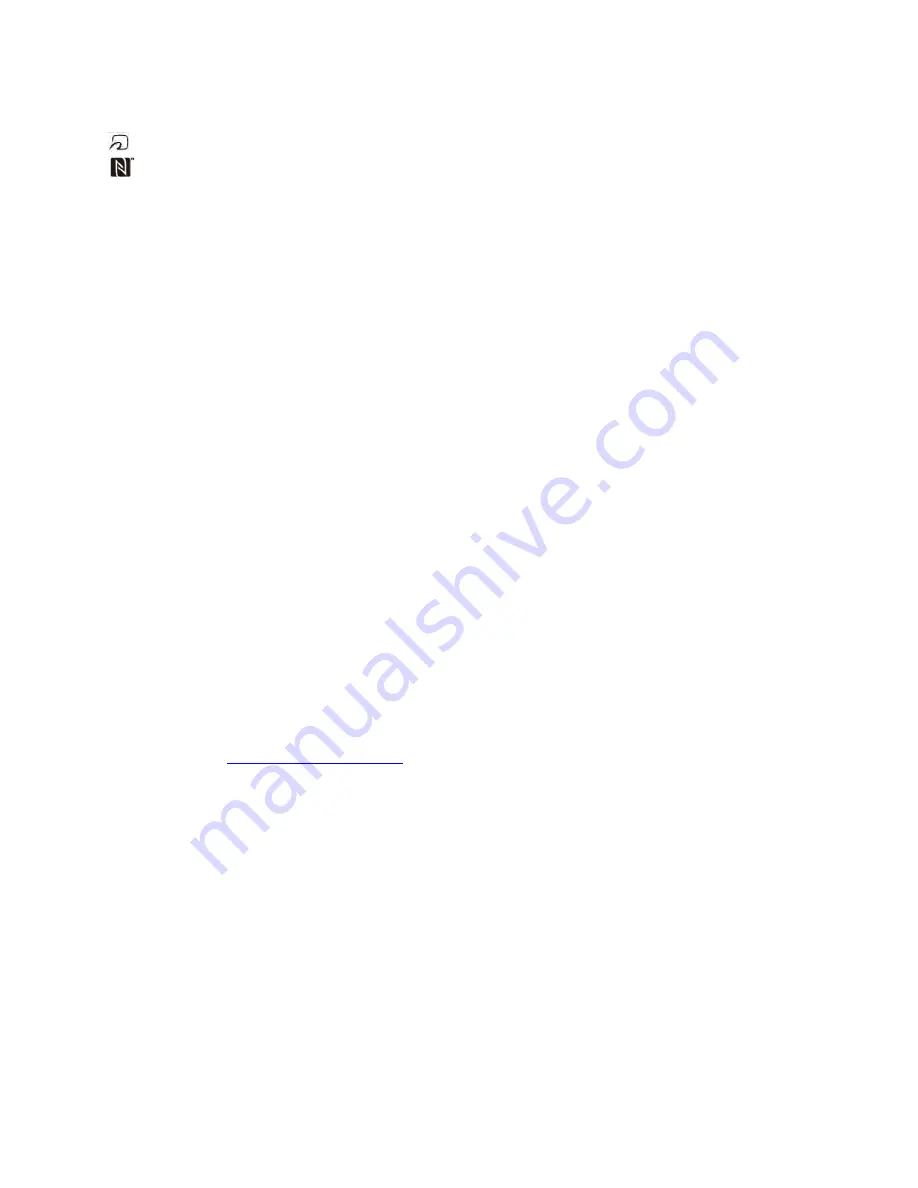
xperia-xz1_12_Safety Precautions.docx
31
FeliCa is a contactless IC card technology developed by Sony Corporation.
FeliCa is a registered trademark of Sony Corporation.
is a registered trademark of FeliCa Networks, Inc.
is a trademark or registered trademark of NFC Forum, Inc. in the US and other countries.
QR code is a registered trademark of DENSO WAVE INCORPORATED.
Google and Google logo, Android, Google Play, Gmail, Google Maps, Google Calendar, YouTube,
Google Chrome are trademarks or registered trademarks of Google, Inc.
Facebook and the Facebook logo are registered trademarks of Facebook, Inc.
"mora" and its name and logo are registered trademarks of Label Gate Co., Ltd.
"DLNA" and the "DLNA" logo are trademarks or registered trademarks of Digital Living Network
Alliance.
Microsoft, Windows, Microsoft Excel, Microsoft PowerPoint and Windows Media are trademarks or
registered trademarks of Microsoft Corporation in the United States and other countries.
Microsoft Word is a product name of Microsoft Corporation in the United States.
USB Type-C
TM
is a trademark of USB Implementers Forum.
Spotify is a trademark or registered trademark of Spotify, Ltd.
This product contains technology subject to certain intellectual property rights of Microsoft. Use or
distribution of this technology outside of this product is prohibited without the appropriate
license(s) from Microsoft.
This product is licensed under the MPEG-4 visual and AVC patent portfolio license for the personal
and non-commercial use of a consumer for (i) encoding video in compliance with the MPEG-4
visual standard ("MPEG-4 video") or the AVC standard ("AVC video") and/or (ii) decoding MPEG-4
or AVC video that was encoded by a consumer engaged in a personal and non-commercial activity
and/or was obtained from a video provider licensed by MPEG LA to provide MPEG-4 and/or AVC
video. No license is granted or shall be implied for any other use. Additional information including
that relating to promotional, internal and commercial uses and licensing may be obtained MPEG
LA, L.L.C. (See
http://www.mpegla.com
). MPEG Layer-3 audio decoding technology licensed from
Fraunhofer IIS and Thomson.
Other product and company names mentioned herein may be the trademarks of their respective
owners.
In context, TM and ® mark are omitted.
Any rights not expressly granted herein are reserved. All other trademarks are property of their
respective owners.
Содержание Xperia XZ1
Страница 10: ...xperia xz1_01_Getting Started docx 8 Draw Tray out straight from handset Remove SIM Card from Tray ...
Страница 19: ...xperia xz1_01_Getting Started docx 17 In Home Screen Apps Settings Storage memory ...
Страница 20: ...xperia xz1_01_Getting Started docx 18 Storage usage SD Card Storage settings ...
Страница 21: ...xperia xz1_01_Getting Started docx 19 Format ERASE FORMAT DONE All data on SD Card is erased ...
Страница 25: ...xperia xz1_01_Getting Started docx 23 Long Press Power off Handset powers off ...
Страница 28: ...xperia xz1_01_Getting Started docx 26 ...
Страница 31: ...xperia xz1_02_Basic Operations docx 3 Menu Operations Tap for available settings and items ...
Страница 34: ...xperia xz1_02_Basic Operations docx 6 ...
Страница 36: ...xperia xz1_02_Basic Operations docx 8 Check phone number ...
Страница 42: ...xperia xz1_02_Basic Operations docx 14 Accounts sync Add account Google ...
Страница 48: ...xperia xz1_02_Basic Operations docx 20 A Google account is created NEXT ...
Страница 50: ...xperia xz1_02_Basic Operations docx 22 Enter password NEXT ...
Страница 51: ...xperia xz1_02_Basic Operations docx 23 Follow onscreen instructions You are logged in to your Google account ...
Страница 64: ...xperia xz1_02_Basic Operations docx 36 About phone ...
Страница 76: ...xperia xz1_04_Phone docx 4 Handset dials number Call begins when other party answers To end the call ...
Страница 78: ...xperia xz1_04_Phone docx 6 Call begins To end the call Call ends ...
Страница 81: ...xperia xz1_04_Phone docx 9 In Home Screen Apps Settings Call Call settings open ...
Страница 84: ...xperia xz1_04_Phone docx 12 OK Call Forwarding is activated Using Voicemail In Home Screen Apps Settings Call ...
Страница 86: ...xperia xz1_04_Phone docx 14 Activate Voicemail All calls Unanswered calls ...
Страница 88: ...xperia xz1_04_Phone docx 16 Call Call settings open Additional settings ...
Страница 93: ...xperia xz1_04_Phone docx 21 Call settings open Additional settings ...
Страница 95: ...xperia xz1_04_Phone docx 23 Call Call settings open ...
Страница 96: ...xperia xz1_04_Phone docx 24 Call Barring Tap target option to restrict ...
Страница 99: ...xperia xz1_04_Phone docx 27 If confirmation appears follow onscreen instructions Enter items SAVE ...
Страница 108: ...xperia xz1_05_Messaging Internet docx 8 Mail composition window opens Enter recipient subject mail text Message is sent ...
Страница 111: ...xperia xz1_05_Messaging Internet docx 11 Add account ...
Страница 112: ...xperia xz1_05_Messaging Internet docx 12 Follow onscreen instructions Email account is added ...
Страница 117: ...xperia xz1_05_Messaging Internet docx 17 In Home Screen Apps Chrome Chrome opens New tab New tab appears ...
Страница 123: ...xperia xz1_06_Camera docx 5 To pause Tap or to resume Tap To stop recording Video capturing stops and video is saved ...
Страница 128: ...xperia xz1_08_Connectivity docx 2 Wi Fi Wi Fi settings open ...
Страница 132: ...xperia xz1_08_Connectivity docx 6 Bluetooth Bluetooth settings open ...
Страница 133: ...xperia xz1_08_Connectivity docx 7 Bluetooth function is enabled To disable Bluetooth function Tap ...
Страница 135: ...xperia xz1_09_Global Services docx 2 Call window opens Touch Hold ...
Страница 138: ...xperia xz1_09_Global Services docx 5 Call window opens Tap dialpad to enter the other party s number ...
Страница 139: ...xperia xz1_09_Global Services docx 6 Call option selection opens Call to local ...
Страница 140: ...xperia xz1_09_Global Services docx 7 Handset dials number Call begins when other party answers ...
Страница 142: ...xperia xz1_10_Handset Settings docx 2 In Home Screen Apps Settings Handset settings open Set items Setting is complete ...
Страница 143: ...xperia xz1_10_Handset Settings docx 3 Wi Fi Settings Wi Fi Wi Fi In Home Screen Apps Settings Wi Fi ...
Страница 144: ...xperia xz1_10_Handset Settings docx 4 Wi Fi settings open Wi Fi is enabled ...
Страница 147: ...xperia xz1_10_Handset Settings docx 7 More More settings open Set items Setting is complete ...
Страница 149: ...xperia xz1_10_Handset Settings docx 9 Notifications opens Set items Setting is complete ...
Страница 151: ...xperia xz1_10_Handset Settings docx 11 Sound ...
Страница 152: ...xperia xz1_10_Handset Settings docx 12 Set items Setting is complete ...
Страница 154: ...xperia xz1_10_Handset Settings docx 14 Apps list opens Tap items Check applications ...
Страница 156: ...xperia xz1_10_Handset Settings docx 16 Accounts sync window opens Add account Add account window opens ...


































