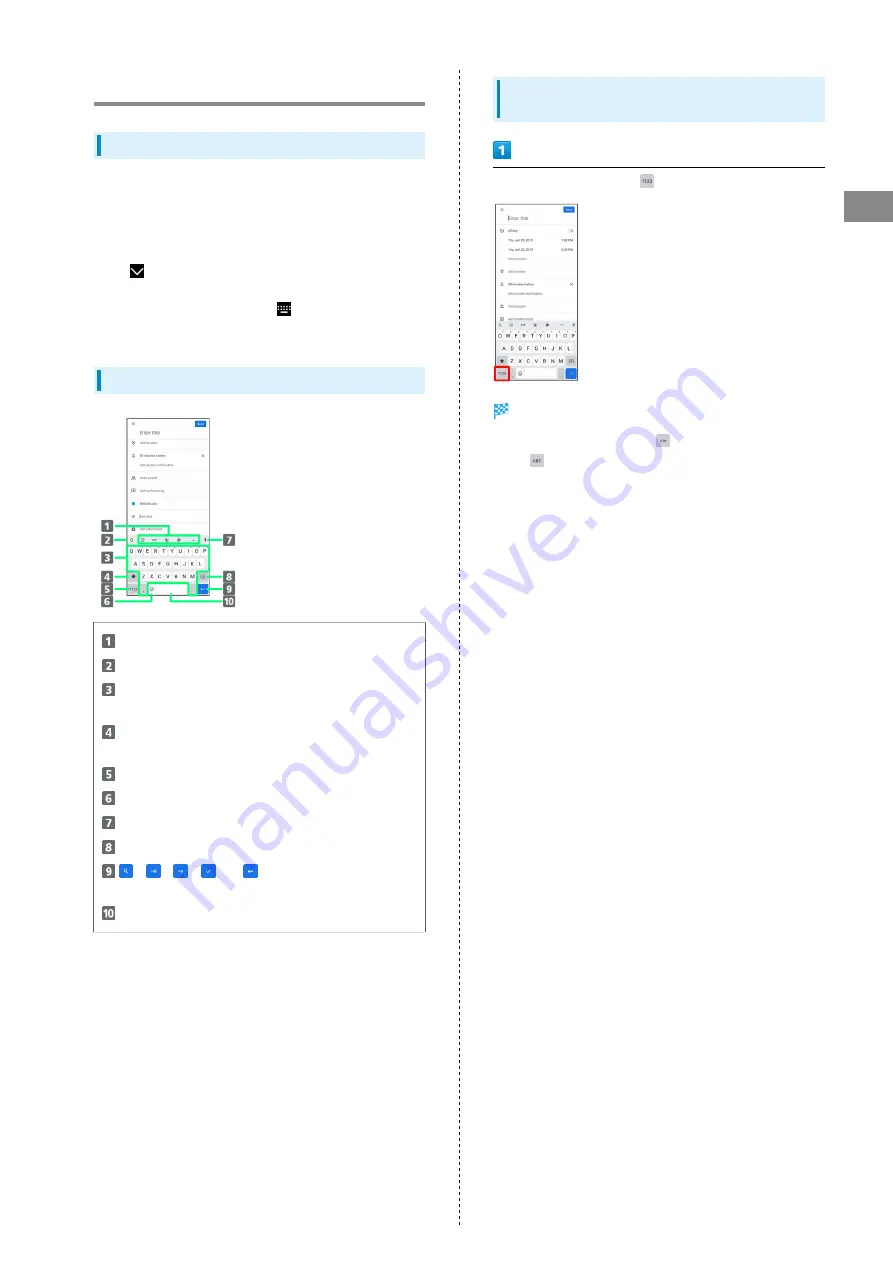
25
Basic Operations
Xperia 1
Text Entry
Keyboards
Enter text with onscreen QWERTY keyboard by Tapping each
character individually, or by using Glide typing feature and
sliding finger from character to character (on by default).
Touch & Hold each character for extended characters.
・Tap
to hide keyboard.
・Input method is set to International keyboard (Gboard) by
default. To input Japanese, Tap
to change keyboard to
Xperia Japanese keyboard.
QWERTY Keyboard Layout
Use the keyboard option menu.
Show the search bar.
Enter a character. Touch & Hold character to show
variant options.
Switch between all lower case and sentence case.
Double-Tap for all upper case.
Toggle entry modes.
Show emoji / stickers / GIFs / emoticons.
Use voice input.
Delete a character before cursor.
,
,
,
, or
appears depending on
application. Confirm text input or enter line break.
Enter a space.
Switching Character Types (Entry
Modes)
In QWERTY keyboard, Tap
Entry mode is changed to number and symbol mode.
・To enter more symbols, Tap
.
・Tap
to back to alphabet mode.
Содержание Xperia 1
Страница 1: ...Xperia 1 User Guide ...
Страница 2: ......
Страница 6: ...4 ...
Страница 22: ...20 ...
Страница 29: ...Handset Interface Handset Screens 28 Status Bar 29 Using Notifications Window 30 Using Quick Settings 31 ...
Страница 34: ...32 ...
Страница 35: ...Phone Placing Answering Calls 34 Optional Services 36 Phone Number 42 Using Contacts 43 ...
Страница 46: ...44 ...
Страница 47: ...Messaging Sending Messages メッセージ Message 46 Using Gmail 47 Using Email 48 ...
Страница 51: ...Internet Using Chrome 50 ...
Страница 54: ...52 ...
Страница 55: ...Camera Capturing Still Images Videos 54 Viewing Still Images Videos Album 55 ...
Страница 59: ...Application Basics Applications 58 Adding Deleting Applications 59 ...
Страница 64: ...62 ...
Страница 65: ...Wi Fi Bluetooth Connecting by Wi Fi 64 Using Bluetooth Function 65 ...
Страница 68: ...66 ...
Страница 80: ...78 ...
Страница 81: ...Global Services Global Roaming 80 Making Calls while Abroad 81 ...
Страница 86: ...84 ...
Страница 87: ...Warranty Specifications Customer Service Warranty After Sales Service 86 Specifications 86 Customer Service 87 ...
Страница 90: ...88 ...
Страница 112: ...110 ...
Страница 115: ......
















































