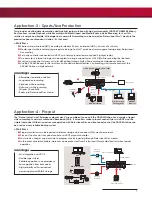7
Application-4 : Playout
The “Playout server” and “Emergency playout deck” are combined in one unit. The XDCAM Station has a variety of ingest
styles according to network, media and base-band (SDI). It also offers various playout control styles via VDCP and the
simple front panel. With easy and secure operation with Professional Disc and front-panel control, the XDCAM station can
be used as a very reliable backup system.
< Workflow >
➊
Program materials can be ingested to internal storage via base-band (SDI), media or network.
➋
Play out the clips via front panel control or a VDCP playout controller
➌
Last minute changes can be made to program clips by ingesting through Professional Disc media.
➍
In the event of network trouble, material can be played out from Professional Disc media directly via front panel
operation.
• Easy integration via VDCP
• Flexible ingest styles
• Reliable operation in an emergency
• Easy operation from front panel
• High reliability with a redundant
power supply and RAID-4 storage
Application-3 : Sports/Live Production
This provides an affordable slow-motion and highlight replay solution with high picture quality (XDCAM
®
HD422 50 Mbps).
Key functions include Playback while Recording, and Media Ingest and Media Backup while Recording. In short, this
solution is simple and flexible. All footage from camera ISO recording can be carried on Professional Disc™ media to the
production house or broadcast station - it’s that easy!
< Workflow >
➊
Studio camera line feed (ISO) recording for about 30 hours on internal HDD.
(*XDS-1000 & XDS-PD1000)
➋
Media ingest while recording (eg. pre-game footage from SxS
®
cards and archive game footage from Professional
Disc media).
➌
3rd party controller connected via VDCP can simply provide slow-motion and highlight replay.
➍
The new clip in internal storage can be copied to a large capacity disc (128 GB) while recording the line feed.
➎
Users can make direct access or ftp for NLE editing through GigE while recording and playback continue.
➏
Use the XDCAM Browser for file transfer, clip title and metadata entries, clip browsing, and remote control of the
XDCAM Station via GigE network.
• Affordable slow-motion solution
• Long duration recording
• Playback while recording
• NLE access while recording
(Stream Chase Edit)
• Backup to Professional Disc media
Archive
Material
Library
Material
Live (SDI)
3rd Party Slow/Replay Controller
Pre/Post-show
Editing (NLE)
XDCAM
Browser
SDI
Preliminary
Interview
RS422 (VDCP)
GbE
ftp/CIFS
Slow/Replay
Archive/Library
1
2
3
4
5
6
On-Air
NLE
SDI
Finished
Material
Finished
Material
RS422 (VDCP)
GbE
Emergency
Playout Materials
Playout Controller
Material Server
1
2
3
4
Advantages
Advantages