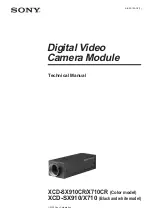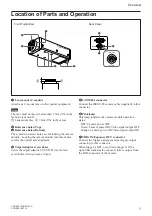11
Functions
XCD-SX910CR/X710CR
XCD-SX910/X710
Partial Scan
The partial scan mode is a function for outputting part
of the full images a region of interest on the whole
image. Based on the unit cell as the unit, continuous
parts can be selected. Only rectangles can be selected.
The screen cannot be cut in convex and L
shapes.
Cutting by partial scan mode
Vertical (Vertical Direction)
Horizontal (Horizontal Direction)
The unit size of both the XCD-SX910CR/SX910 and
the XCD-X710CR/X710 is 1/256th of the whole
screen, divided into 16 sections, horizontally and
vertically.
The partial scan mode for the XCD-SX910CR/SX910
and the XCD-X710CR/X710 has had a partial read out
function added, and there is a frame rate speed-up
feature for use when the vertical width of the cut-out is
small. But because of the structure of the CCD, no
matter how small the cut-out width is horizontally, the
frame rate cannot be increased.
When Partial scan mode is used, set Format7, Mode 0.