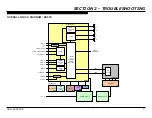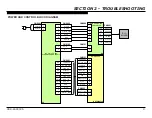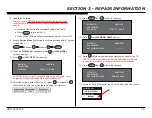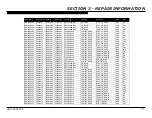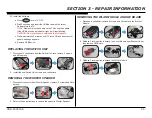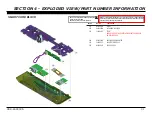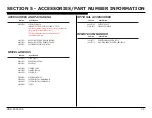XBR-65X900A 20
SECTION 3 - REPAIR INFORMATION
14. Press
1
until
000 BU_FLASH
item displays.
VPC
SERVICE
001
000
DATA_BACKUP
BU_FLASH
0
15. Press
3
to increase the data value from “0” to “1”.
VPC
SERVICE
001
000
DATA_BACKUP
BU_FLASH
1
16. Wait until transfer is completed and the data value changes to “3”.
VPC
SERVICE
001
000
DATA_BACKUP
BU_FLASH
3
DATA TRANSFER SUCCESS
17. Press
2
until
005 PANEL
displays.
VPC
SERVICE
005
001
PANEL
BU_NVM
0
18. Press
1
until
001 BU_NVM
item displays.
VPC
SERVICE
005
001
PANEL
BU_NVM
0
19. Press
3
to increase the data value from “0” to “1”.
VPC
SERVICE
005
001
PANEL
BU_NVM
1
20. Wait until process is completed and the value changes to “2” or “3”.
VPC
SERVICE
005
001
PANEL
BU_NVM
3
21. Press
OPTION
to select the
Digital Service
menu.
Verify the Software version, Model ID and Product ID are correct.
BT:
SCF:20.01
SYF:--------------
Model ID
Software Version
Product ID
DIGITAL
SERVICE
001 OP
000 VERS
---
<MAIN>
<EXT>
DM1.301W00A
WF1.003W00AA
WF:3.0.0.1023
DF1.001W00AA
WF:------------
YM1.010W00AA
FD:-.---
FD:-.---
M4.922C
(DM1.301W00AA)
DD1.016W00AA
PK0.312W00AA
<FS>
MID:04835511
EFR:03.00.00.15
PID:04020000
DNC:-------------
PNL: T550QVD02.0
DNI:--------------
DNF:-------------
AM0.510WW
1.2.14.988
TGC:---__TGE:---
NOTE:
Use the following table for reference to verify the Model ID
and Product ID.