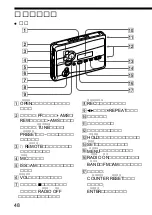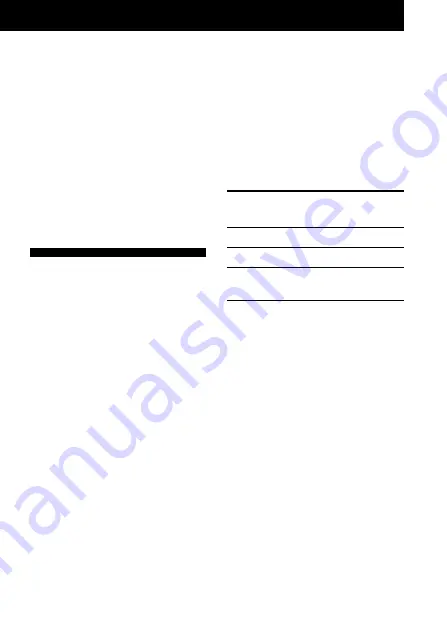
61
To cancel the stored
station
Follow the procedure above and
in step 4, instead of tuning in to
a station, press and hold TUNE/
or – until “– – – –” is
displayed. Press ENTER while
“– – – –” is flashing. The preset
number will flash in the display.
Press TUNE/ or –
repeatedly to select the preset
number you want to cancel and
press ENTER.
Receiving Stations
Outside Japan
1
Press RADIO ON/BAND
to turn on the radio.
2
Press ENTER.
The frequency digits will
flash in the display.
3
Press and hold RADIO
ON/BAND until “AREA
1” flashes.
4
While “AREA 1” is
flashing, press TUNE/
or – to select
“USA” or “Eur”.
5
Press ENTER.
6
Tune in to and store
stations as necessary
following the procedure
of “Listening to the
Radio” and “Presetting
Radio Stations”.
Area indication and
frequency range
Area*
Frequency range
FM (MHz) AM (kHz)
USA
87.5 - 108
530 - 1 710
Eur
87.5 - 108
531 - 1 602
Japan
76 - 90
531 - 1 710
(AREA 1-8, JR)
* USA: USA, Canada, and Central
and South America
Eur: European and other
countries
To receive stations in
Japan
Select “AREA 1 to 8” or “JR” in
step 4 above.