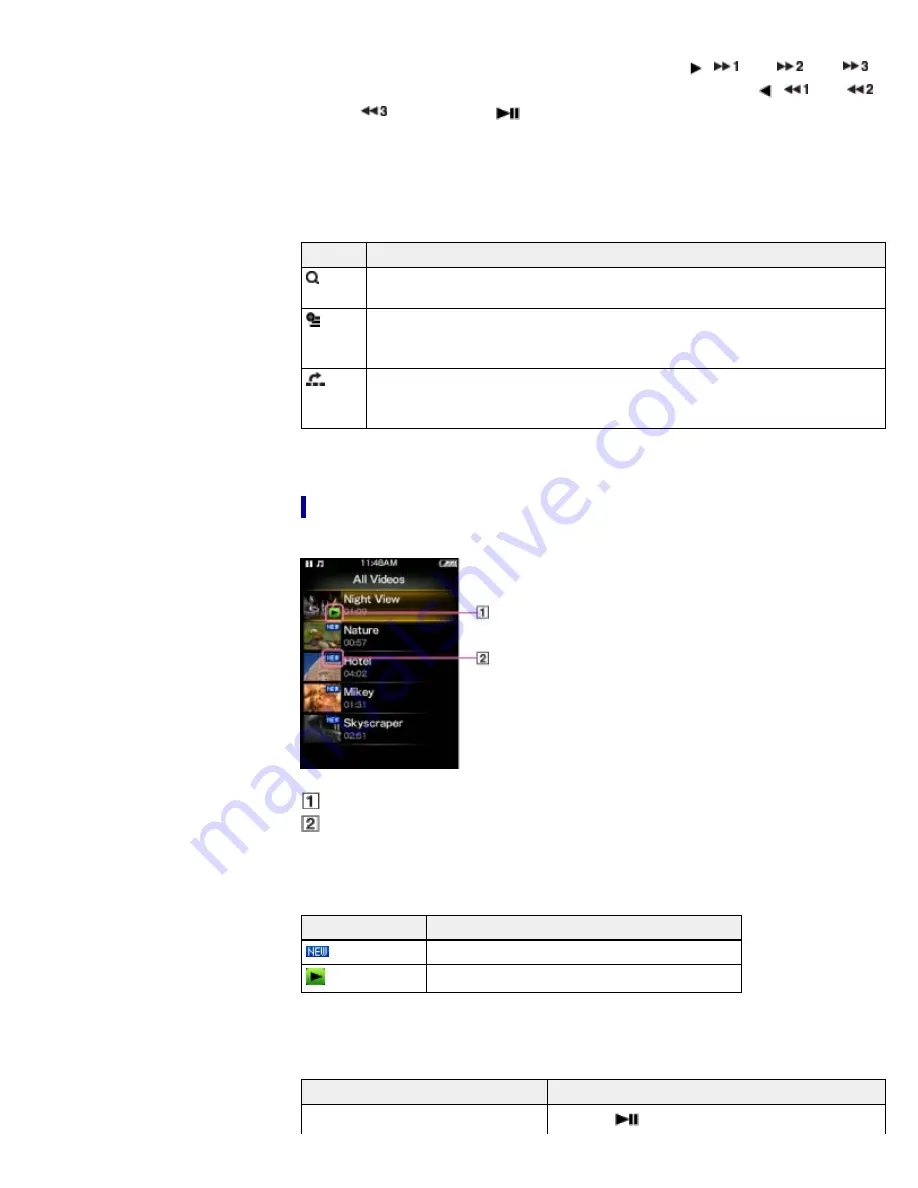
(*1) During pause, if there is no operation for a while, the player automatically enters standby mode.
(*2) Forward speed changes through 3 levels by repeatedly pressing
(
(×10),
(×30),
(×100)). Also, rewind speed changes through 3 levels by repeatedly pressing
(
(×10),
(×30),
(×100)). Press the
button to exit the operation and resume normal playback.
(*3) The speed of fast forward/fast rewind during pause varies depending on the length of the video.
(*4) If there is only one chapter in the video, the playback position moves back/forward in steps of 5
minutes.
Icons which appear by pressing the OPTION/PWR OFF button
Icon
Description
(Search)
Shows the search menu. You can select the desired search method to display the
list screen and search for videos
[Details]
.
(Option
Menu)
Shows the option menu. For details on the video option menu, see
[Details]
.
[Scene
Scroll]
Shows the scene scroll screen. You can browse scenes or chapters by scrolling the
thumbnail (*1) on the screen, to select the desired scene
[Details]
.
(*1) Thumbnail refers to a reduced size image of one scene of a video.
Video list screen
The following is an example of video list screens.
Playback icon
New icon
Icons of videos
The following icons are displayed in the video field.
Icon
Description
(New icon)
Shows that the video has never been played back.
(Playback icon) Shows that the video is currently playing.
Operations on the video list screen
To
Do this
Select an item
Press the
button.
104
Содержание WALKMAN NWZ-E353
Страница 18: ...What is video format What is photo format Back to top Copyright 2010 Sony Corporation 18 ...
Страница 34: ...Copyright 2010 Sony Corporation 34 ...
Страница 44: ...Back to top Copyright 2010 Sony Corporation 44 ...
Страница 48: ...Playing music Back to top Copyright 2010 Sony Corporation 48 ...
Страница 50: ...Viewing photos Photos Back to top Copyright 2010 Sony Corporation 50 ...
Страница 56: ...Back to top Copyright 2010 Sony Corporation 56 ...
Страница 62: ...Back to top Copyright 2010 Sony Corporation 62 ...
Страница 70: ...Related Topics About the karaoke function Back to top Copyright 2010 Sony Corporation 70 ...
Страница 80: ...Copyright 2010 Sony Corporation 80 ...
Страница 92: ...Back to top Copyright 2010 Sony Corporation 92 ...
Страница 102: ...Using the video option menu Back to top Copyright 2010 Sony Corporation 102 ...
Страница 133: ...Back to top Copyright 2010 Sony Corporation 133 ...
Страница 173: ...Back to top Copyright 2010 Sony Corporation 173 ...
Страница 189: ...player when you start or restart the computer Back to top Copyright 2010 Sony Corporation 189 ...
Страница 202: ...Make sure the photo is not a damaged file or the size is not too large Back to top Copyright 2010 Sony Corporation 202 ...
Страница 233: ...Copyright 2010 Sony Corporation 233 ...






























