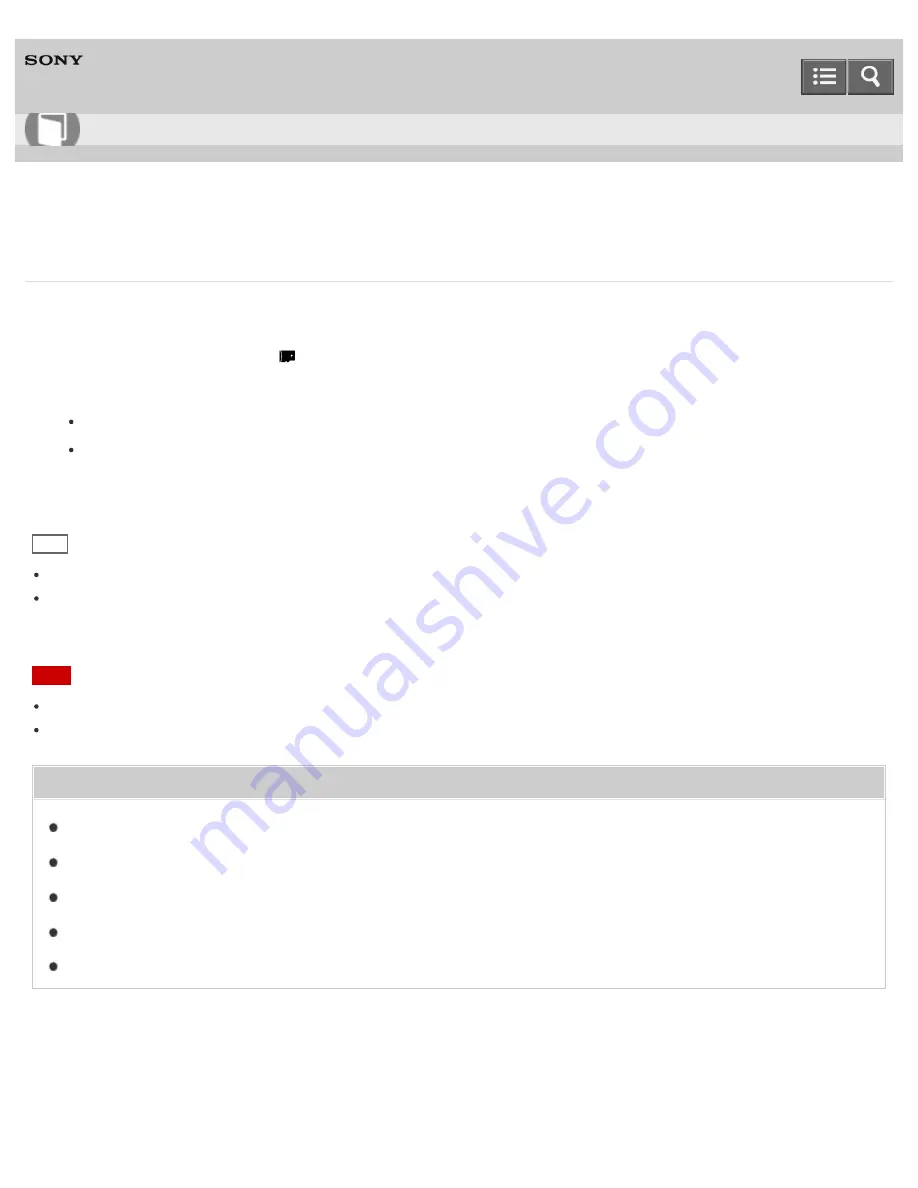
Digital Media Player
NWZ-A15/A17
Selecting the memory to use
You can select the memory to store content and other data on from [System Storage] or [SD Card].
1. From the Home menu, select
[SD Card Settings].
2. Select the menu items using either of the procedures below.
To transfer content from a computer: Select [Location for USB Transfer] - [System Storage] or [SD Card].
To receive content via a Bluetooth connection: Select [Location for Received File] - [System Storage] or [SD
Card].
Hint
[System Storage] is selected at the time of purchase.
If you have updated the system software of your Walkman to version 1.20 or later, the memory to use can be
switched while your Walkman is connected to a computer to transfer content such as music from the computer. Follow
the instructions shown on the display of the Walkman to switch the memory.
Note
Music content with copyright protection cannot be transferred to a microSD card.
You cannot exchange data between the memory of your Walkman and a microSD card.
Related Topic
Transferring content using Media Go
Transferring content using Content Transfer
Transferring content using Explorer
Transferring content using the Finder
Receiving content via a Bluetooth connection
4-540-313-13(1)
Copyright 2014 Sony Corporation
How to Use
10
Содержание WALKMAN NWZ-A15
Страница 143: ...Formatting a microSD card Notes on microSD cards 4 540 313 13 1 Copyright 2014 Sony Corporation 131 ...
Страница 167: ...Installing Media Go Transferring content using Media Go 4 540 313 13 1 Copyright 2014 Sony Corporation 155 ...
Страница 242: ...Browsing the video playback screen 4 540 313 13 1 Copyright 2014 Sony Corporation 230 ...
Страница 257: ...How to use the option menu 4 540 313 13 1 Copyright 2014 Sony Corporation 245 ...
Страница 277: ...Using the HOLD switch Turning the power on 4 540 313 13 1 Copyright 2014 Sony Corporation 265 ...
Страница 281: ...Receiving content via a Bluetooth connection 4 540 313 13 1 Copyright 2014 Sony Corporation 269 ...
Страница 296: ...Listening to sound using a Bluetooth audio device 4 540 313 13 1 Copyright 2014 Sony Corporation 284 ...






























