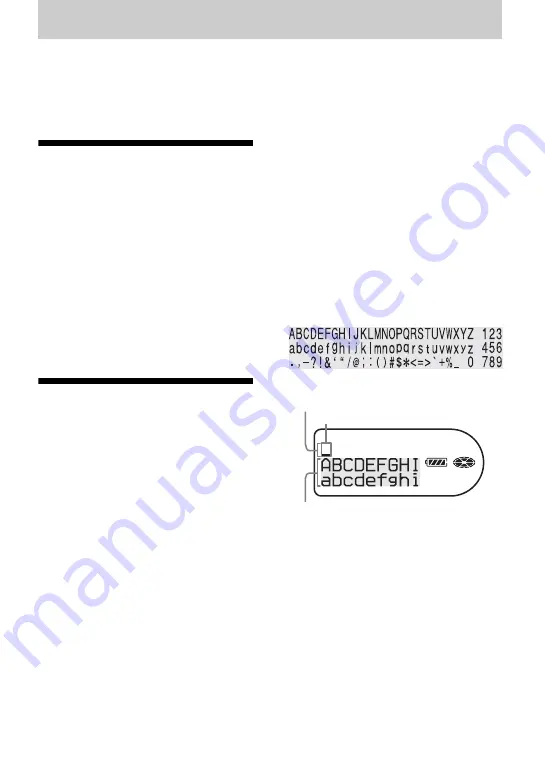
39
Editing recorded tracks
This section explains the operations that
are done on the recorder. For details on
operations done on the remote control, see
the pages indicated for each operation.
Before editing
You can edit your recordings by adding/
erasing track marks or labeling tracks and
MDs.
Notes
•
Premastered MDs cannot be edited.
•
Close the record-protect tab on the side of the
MD before editing
•
When “TOC Edit” is flashing, the editing
results are being recorded.
—Do not move or jog the recorder.
—Do not disconnect the power source.
—The lid becomes locked.
Labeling a track or a
disc (Name)
You can name tracks and discs using the
recorder’s character palette.
Note
To label a group, see page 50.
Available characters
•
Capital and small letters of the English
alphabet
•
Numbers 0 to 9
•
! " # $ % & ( ) * . ; < = > ?
@ _ ` + – ' , / : _ (space)
Maximum number of
characters per name
Track names, group names, and disc
name: Approx. 200 each (containing a
mixture of all available characters)
Maximum number of
characters that can be input
per disc
Alphanumeric characters and symbols
only: Approx. 120 titles of about 10
characters each (a maximum of about
1,700 characters)
The number of titles that can be stored on
a disc depends on the number of
characters that are input for track names,
group names, and disc name.
About the character palette
During operations on the recorder,
characters can be selected from the
character palette in the display.
The character palette has the following
configulation.
Since only a part of the character palette
is visible on the display, use the control
bar to move the cursor and enter
characters.
Note
If you enter the symbol “//” between the
characters in disc names such as “abc//def”, you
may be unable to use the group function.
The cursor flashes.
Letter input area
Character palette
Содержание Walkman MZ-N910
Страница 128: ...Printed in Japan ...






























