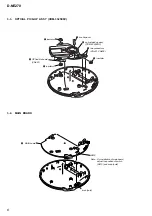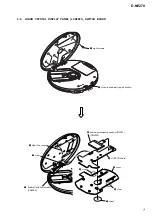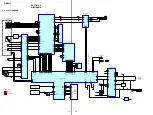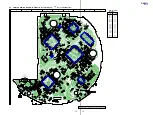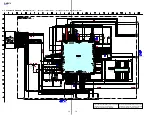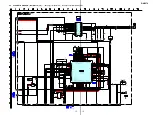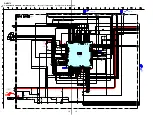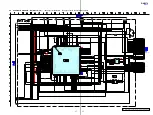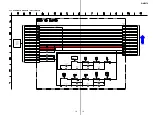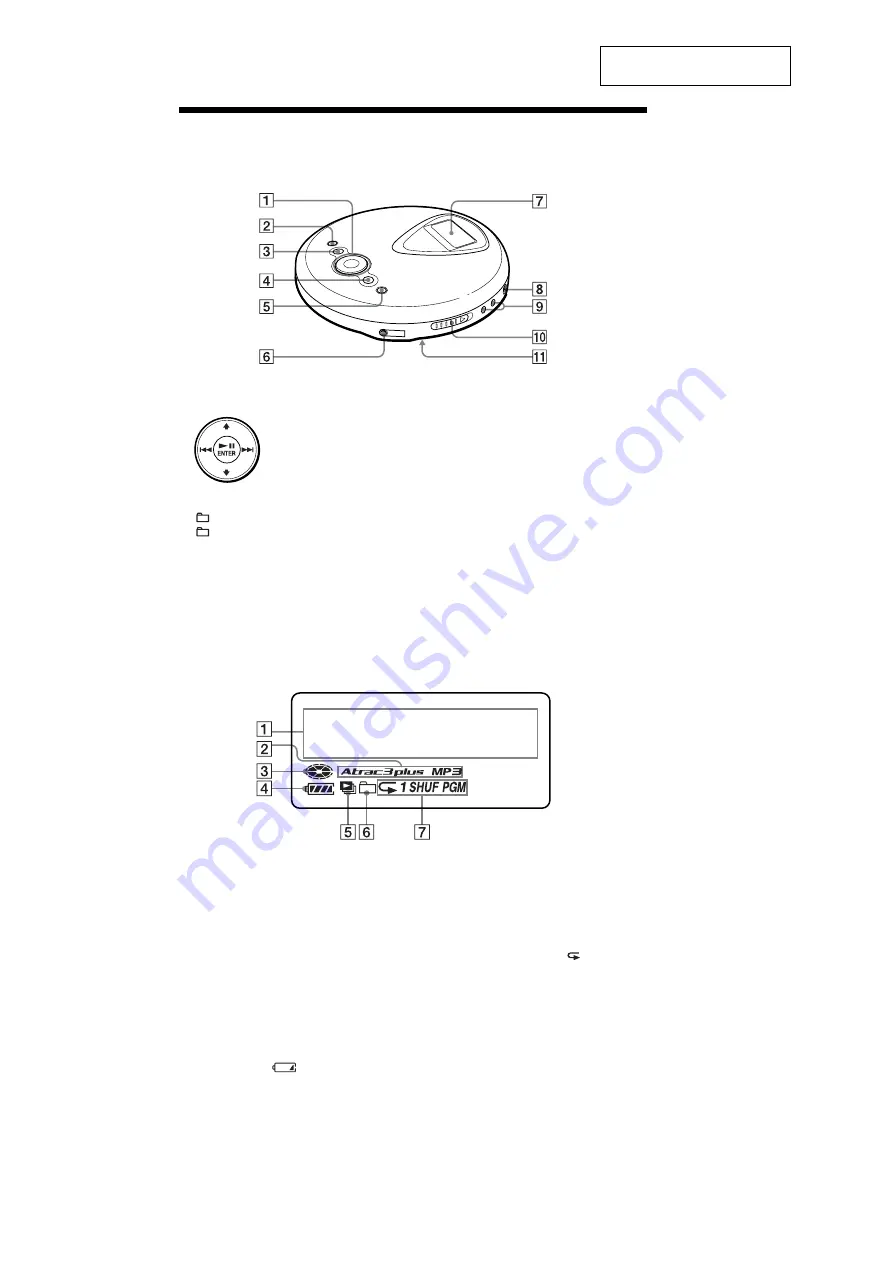
4
D-NE270
SECTION 2
GENERAL
This section is extracted from
instruction manual.
Locating the controls
CD player
For details, see the pages in parentheses.
1
Operation button
u
*1
/ENTER: play/pause/
enter
.
: AMS
*2
/rewind
>
: AMS/fast forward
V
/
v
: Use to select a file,
play mode, etc.
2
x
(stop) button
3
( group) – butto
4
( group) + button
5
DISPLAY/MENU button
Use to enter the menu. Also use to enter
the selection as well as
u
/ENTER.
6
i
(headphones) jack
7
Display
8
DC IN 4.5 V (external power input) jack
9
VOL (volume) +
*1
/–
buttons
q;
OPEN switch
Slide the switch to open the CD player
lid.
qa
HOLD switch (rear)
Slide the switch in the direction of the
arrow to disable the buttons on the CD
player.
*1 The button has a tactile dot.
*2 Automatic Music Sensor
Display
For details, see the pages in parentheses.
1
Character information display
While playing an audio CD, disc name,
track name, etc. appear on the 2 lines of
the display, if recorded on the CD.
While playing an ATRAC CD/MP3 CD,
group name, file name, etc. appear on the
2 lines of the display, if recorded on the
CD.
Menu items also appear in this display.
2
Atrac3plus/MP3 indication
3
Disc indication
Lights up while the CD player is playing.
4
Battery indication
Roughly shows the remaining power of
the battery. If “
” flashes, the
batteries are depleted.
5
Play list indication
For MP3 CD only
6
Group indication
For ATRAC CD/MP3 CD only
7
Play mode indication
Shows various play modes such as shuffle
play and program play. “
” shows
repeat play.