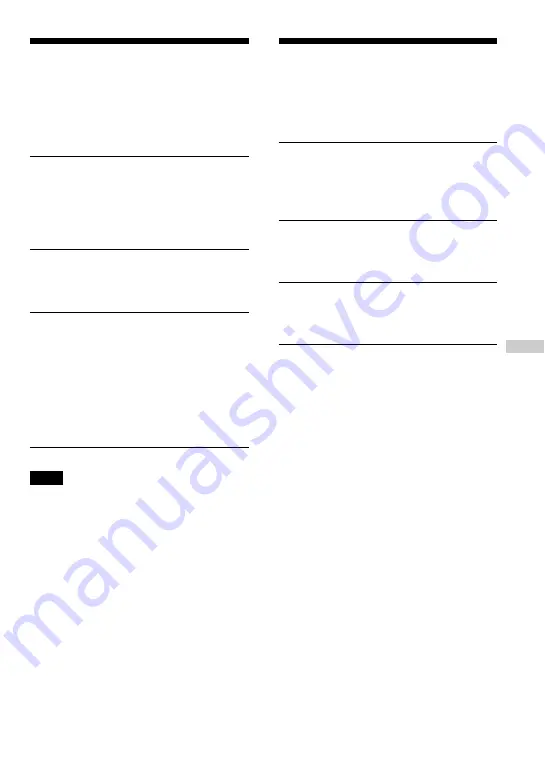
21
The G-PROTECTION
function
The G-PROTECTION function has been
developed to provide excellent protection
against sound skipping during many active
uses.
1
While play is stopped, press and
hold DISPLAY/MENU until the
MENU screen appears. Press
V
or
v
to select “OPTION,” then press
u
/ENTER.
2
Press
V
or
v
to select “G-
PROTECTION,” then press
u
/
ENTER to enter the selection.
3
Press
V
or
v
to select “G-PRO 1”
or “G-PRO 2,” then press
u
/
ENTER to enter the selection.
If you select “G-PRO 2,” the
G-PROTECTION function will be
enhanced compared to “G-PRO 1.” To
enjoy high quality CD sound, select
“G-PRO 1.”
Note
Sound may skip:
– if the CD player receives stronger continuous
shock than expected,
– if a dirty or scratched CD is played, or
– when using poor-quality CD-Rs/RWs or
if there is a problem with the original recording
device or application software.
Protecting your hearing
(AVLS)
The AVLS (Automatic Volume Limiter
System) function keeps the maximum
volume down to protect your hearing.
1
Press and hold DISPLAY/MENU
until the MENU screen appears.
Press
V
or
v
to select “OPTION,”
then press
u
/ENTER.
2
Press
V
or
v
to select “AVLS,”
then press
u
/ENTER to enter the
selection.
3
Press
V
or
v
to select “ON,” then
press
u
/ENTER to enter the
selection.
To cancel the AVLS function
Perform steps 1 - 3, changing the AVLS
setting to “OFF.”
B
Available features
A
vailable features
Содержание Walkman D-NE270
Страница 32: ...Sony Corporation Printed in China ...


























