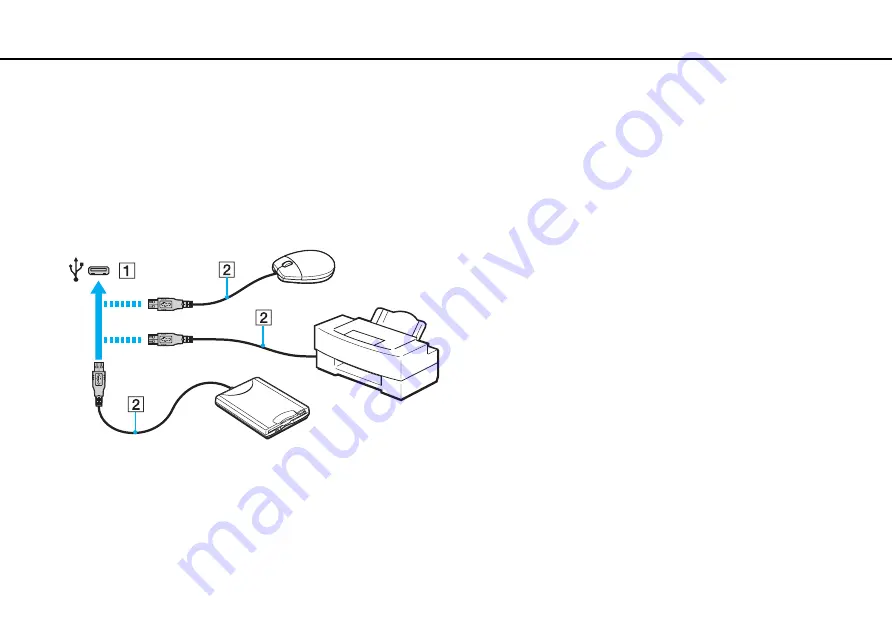
88
Using Peripheral Devices >
Connecting a USB Device
Connecting a USB Device
You can connect a Universal Serial Bus (USB) device, such as a mouse, a floppy disk drive, a speaker, or a printer, to your
computer.
To connect a USB device
1
Choose the USB port (1) you prefer to use.
2
Plug the USB device cable (2) into the USB port.
Содержание VPCF24A4E
Страница 1: ...N User Guide Personal Computer VPCF2 Series ...
Страница 169: ... 2011 Sony Corporation n ...






























