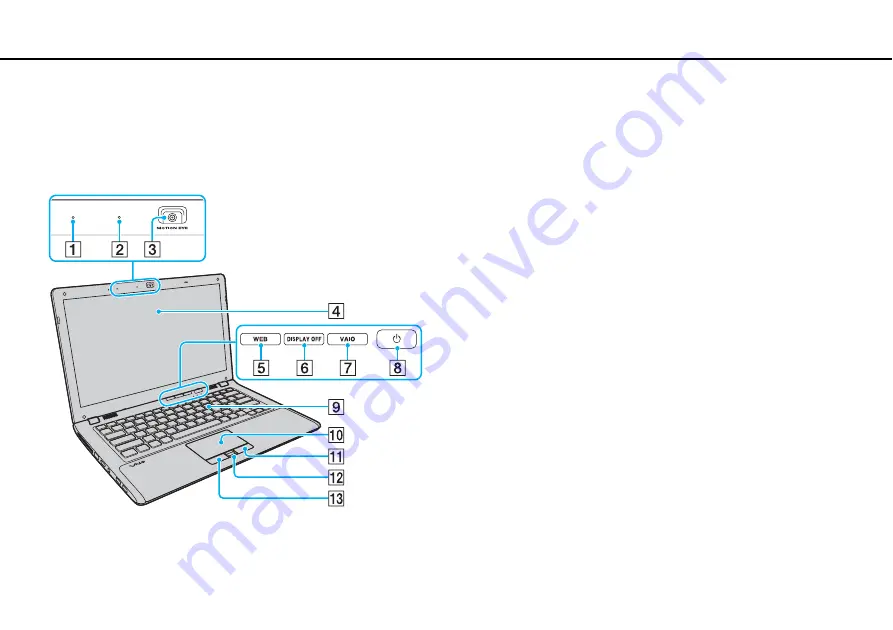
10
Getting Started >
Locating Controls and Ports
Locating Controls and Ports
Take a moment to identify the controls and ports shown on the following pages.
Front
A
Built-in microphone (monaural)
B
Built-in
MOTION EYE
camera indicator
C
Built-in
MOTION EYE
camera
D
LCD screen
E
WEB
button
*
F
DISPLAY OFF
button
*
G
VAIO
button
*
H
Power button
I
J
Touch pad
K
Right button
L
Fingerprint sensor
*
M
Left button
*
On selected models only.
Содержание VAIO VPCCW1
Страница 1: ...N User Guide Personal Computer VPCCW1 Series ...
Страница 128: ...128 n N Troubleshooting Memory Stick page 165 Peripherals page 166 ...
Страница 170: ... 2009 Sony Corporation n ...

























