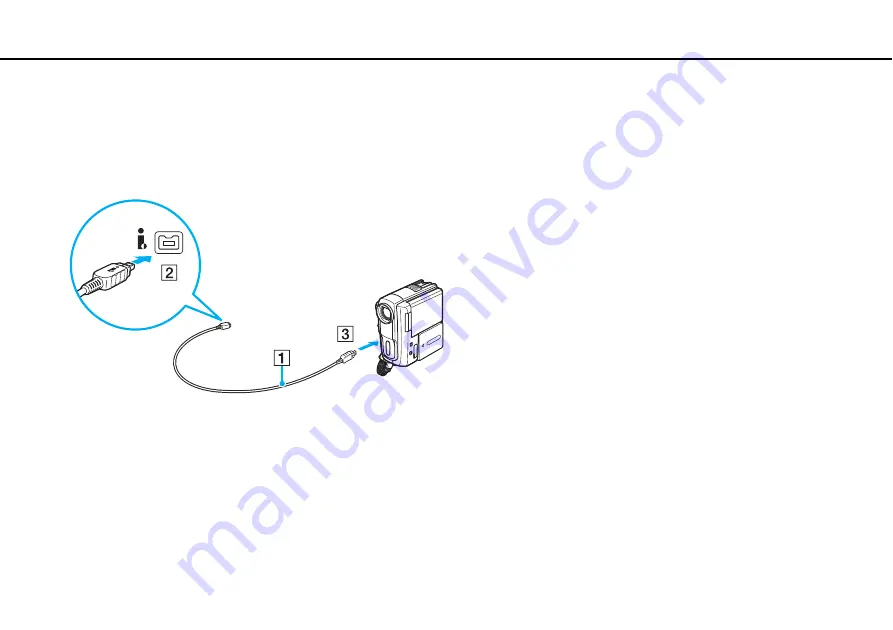
87
Using Peripheral Devices >
Connecting an i.LINK Device
Connecting a Digital Video Camcorder
To connect a digital video camcorder
Plug one end of an i.LINK cable (1) (not supplied) into the i.LINK port (2) on the computer and the other end into the DV In/
Out port (3) on the digital video camcorder.
✍
The connection procedure varies depending on your compatible i.LINK device. See the manual that came with the device for more information.
You cannot access the pictures stored on a Memory Stick when using an i.LINK connection.






























