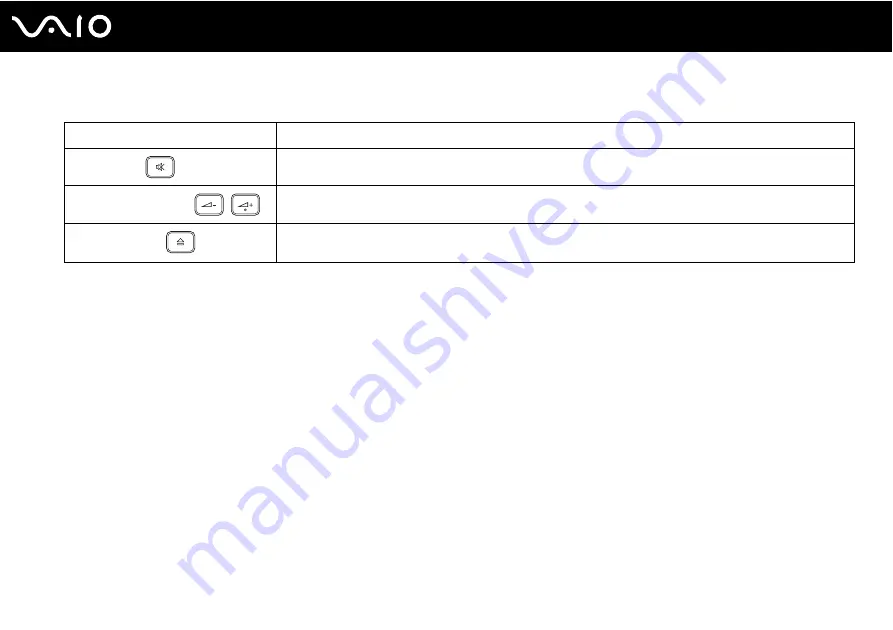
37
Using Your VAIO Computer
Buttons above the numeric keypad
Special-function button
Functions
Muting button
Turns the volume on and off.
Volume control buttons
Decrease (-) and increase (+) the volume.
Drive eject button
Ejects the optical disc drive tray.
If this button does not work, try the substitute drive eject button on the optical disc drive.
Содержание Vaio VGN-AW110D
Страница 1: ...N User Guide Personal Computer V G N AW s e r i e s ...
Страница 18: ...18 n N Getting Started Back A Battery connector page 25 ...
Страница 156: ...156 n N Troubleshooting Memory Stick page 202 Peripherals page 204 ...
Страница 211: ... 2008 Sony Corporation n ...






























