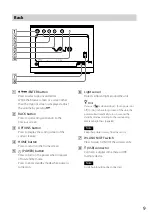11
VGF-CP1 Series 3-300-630-31(1)
Remote Control
(POWER) button
Press to turn on the power when in power
off or standby mode.
Press to enter standby mode during power
on.
buttons
Press to select options in the setting screen.
DISPLAY button
Press to display the guide.
BACK button
Press to quit setting and return to the
previous screen.
HOME button
Press to return to the Home screen.
/– buttons
Press to adjust the volume.
MUSIC/
button
Press to start / stop music playback.
(ENTER) button
Press to enter your selection.
OPTIONS button
Press to display the setting screen of the
current feature.
FRAME +/– buttons
Press to switch frames.