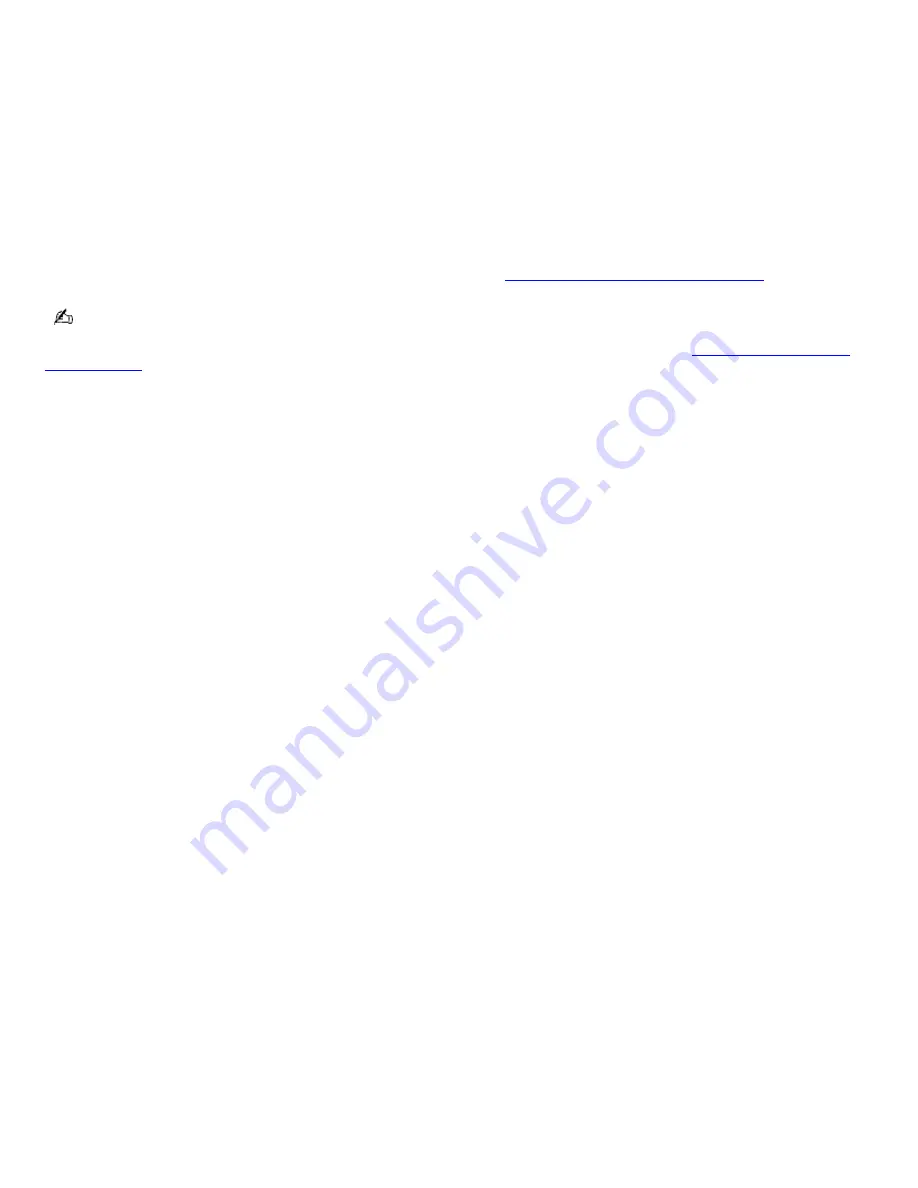
Before getting started
Back up your computer's data to external media. Creating, altering, or configuring for RAID deletes all data from
affected hard disk drives.
Create a
VAIO Recovery Media Kit
, so that you can configure the RAID volumes, and perform a hard disk drive
recovery.
For more information about creating recovery media using the VAIO Recovery Wizard utility program:
1.
Click
Start
from the Windows
®
taskbar, and then click
Help and Support
.
2.
From the
VAIO Help and Support Center
, click
VAIO Recovery Options
.
Verify the status of the existing hard disk drive(s) before creating or changing the RAID volume. Use the Intel
®
Storage Utility software program to check drive. See the section,
About the Intel Storage Utility program
.
The VAIO Recovery Wizard utility program can configure the first two hard disk drives into a RAID-0 (striped) or RAID-1
(mirrored) volume. (Hard disk drives are installed in port-0 and port-1). Use the Intel
®
Application Accelerator (IAA) feature
of the Intel Storage Utility software program, to configure any additional drives. See the section,
About the Intel Storage
Utility program
.
Page 99
Содержание Vaio VGCRA830
Страница 11: ...Page 11 ...
















































