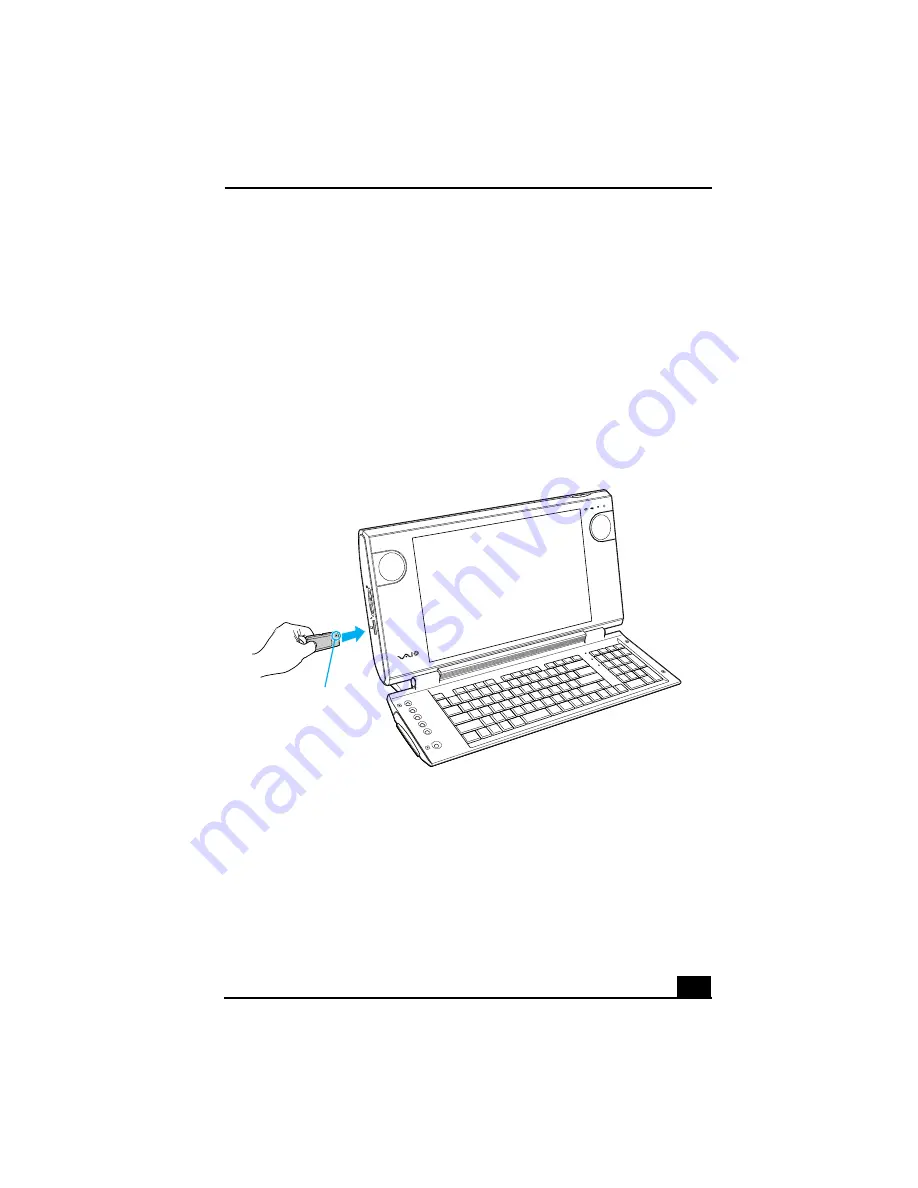
Using The Memory Stick Media Slot
13
Using The Memory Stick Media Slot
k Media Slot
Your VAIO® computer is configured to support Memory Stick® media. A
Memory Stick media is a compact, portable, and versatile data storage media
designed for exchanging and sharing digital data with similarly equipped
devices.
To insert a Memory Stick media
1
Insert the Memory Stick media into the Memory Stick media slot, located on
the left panel.
2
If the media does not insert easily, remove it from the slot and verify that it is
not upside-down or backwards. Carefully reinsert the Memory Stick media,
but do not force it into the slot.
Inserting a Memory Stick media
Insert a Memory Stick
media in this direction
Содержание VAIO PCV-W10
Страница 1: ...VAIO Computer er User Guide PCV W10 ...
Страница 2: ......
Страница 6: ...VAIO Computer User Guide 6 ...
Страница 18: ...VAIO Computer User Guide 18 ...
Страница 26: ...VAIO Computer User Guide 26 ...
Страница 42: ...VAIO Computer User Guide 42 ...
Страница 50: ...VAIO Computer User Guide 50 ...














































