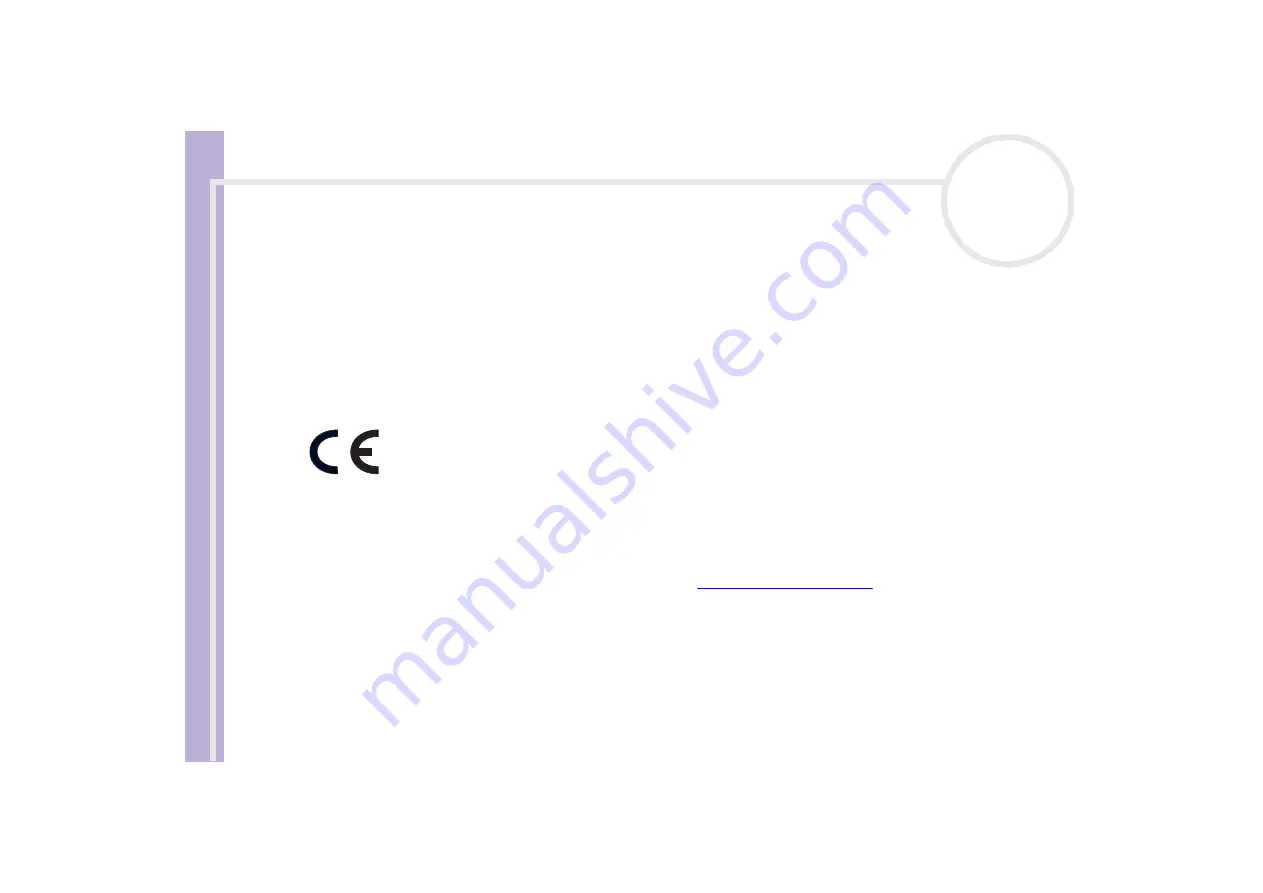
Ha
rdware Guide
Read this first
4
Connectivity
❑
Never install modem or telephone wiring during a severe lightning storm.
❑
Never install telephone jacks in wet locations unless the jack is specifically designed for wet locations.
❑
Take care when installing or modifying telephone lines.
❑
To disconnect your VAIO completely from the mains voltage, unplug the power cable.
❑
Make sure that the socket outlet is easily accessible.
Regulatory information
Sony hereby declares that this product is in compliance with the essential requirements and other relevant provisions of European
Directive 1999/5/EC (radio equipment and telecommunications terminal equipment Directive).
Declaration of Conformity
The European Union is targeting the free movement of goods for the internal market and to prevent technical barriers to trade. This
effort has resulted in several EU Directives asking that manufacturers make their products comply with essential standards.
Manufacturers are required to affix the "CE" mark on the products they sell and to draw up a "Declaration of Conformity" (DoC).
Primarily, the Declarations of Conformity are intended for the market surveillance authorities as proof that products satisfy the required
standards. Additionally, Sony provides these EU DoC's on the website
as a service to our customers.
You can search for all Declarations of Conformity available for a specific product by typing in the model name in the search box. A list
of matching documents will be displayed and can be downloaded. Please note that the availability of declarations depends on the scope
of the EU Directives and the individual product specifications.
This product complies with EN 55022 Class B and EN 55024 for use in the following areas: residential, commercial, and light industrial.
This product has been tested and found compliant with the limits set out in the EMC Directive for using connection cables not longer
than 3 metres (9.8 feet).
Before activating the built-in modem, please read the
Modem Regulations
leaflet.






































