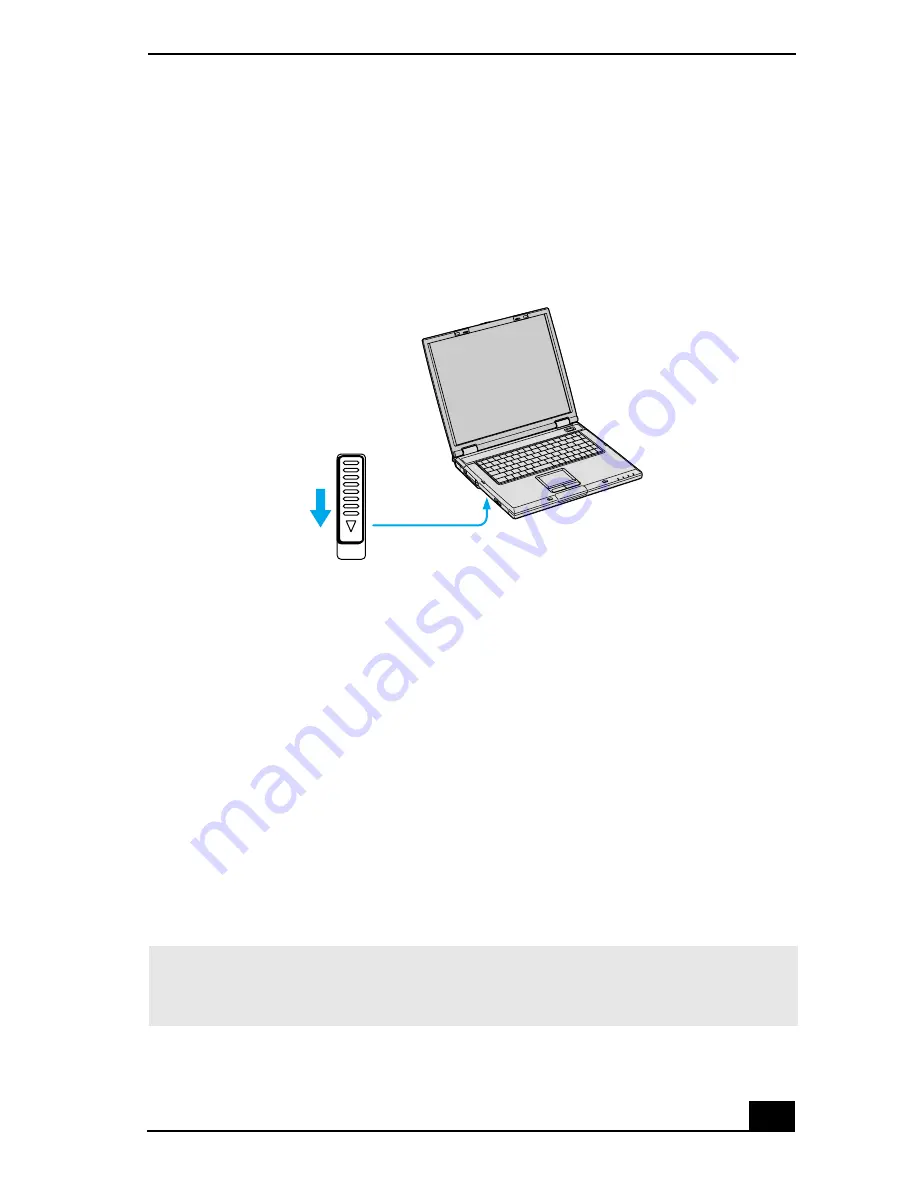
Using the Battery
17
2
On the Battery tab, click Primary Battery in the Battery Switch box.
3
Click OK.
2
Turn the computer over, and unlock the multipurpose bay release lever.
3
Pull the weight saver and battery gently from the multipurpose bay.
4
Insert the weight saver into the multipurpose bay to protect the bay. See
“Using the Weight Saver” for more information.
Displaying battery information
You can display the remaining battery charge on the Battery Information toolbar
and/or the Battery Information window.
To display the Battery Information toolbar
1
Right-click the center of the Windows® taskbar.
2
Select Toolbars from the shortcut menu, and click Battery Information.
The Battery Information toolbar appears on the taskbar.
Unlocking the Release Levers
✍
If the Battery Information toolbar is hidden behind the taskbar icons, right-click the
taskbar and click to cancel Lock the Taskbar. Click and drag the edge of the
Battery Information toolbar to the left until it is in clear view.
Release lever
on bottom of
computer
Содержание VAIO PCG-GRV550
Страница 8: ...VAIO Computer Quick Start 8 ...
Страница 29: ...29 Internet and Network Connections Internet Connections Network Connections Connecting Another VAIO Computer ...
Страница 52: ...VAIO Computer Quick Start 52 ...
Страница 53: ...53 CDs DVDs and Optical Drives Inserting and Ejecting CDs or DVDs Copying and Playing CDs Playing DVDs ...
Страница 68: ...VAIO Computer Quick Start 68 ...
Страница 69: ...69 Printer Connections Printing With Your Computer ...
Страница 74: ...VAIO Computer Quick Start 74 ...
Страница 75: ...75 Computer Features Using the Keyboard Using the Touch Pad Changing the Window Design of Sony Programs ...
Страница 88: ...VAIO Computer Quick Start 88 ...
Страница 89: ...Changing the Window Design of Sony Programs 89 ...
Страница 90: ...VAIO Computer Quick Start 90 ...
Страница 91: ...91 Connecting Mice and Keyboards Using External Mice and Keyboards ...
Страница 95: ...95 Floppy Disk Drives and PC Cards Using Floppy Disk Drives Using PC Cards ...
Страница 127: ...127 Preinstalled Programs Software Programs On Your Computer DVgate Program Notes Program Support Information ...
Страница 138: ...VAIO Computer Quick Start 138 ...
Страница 139: ...139 Memory Upgrades Changing Your Computer s Memory ...
Страница 145: ...145 Using the Recovery CDs Application and System Recovery CDs Using Your Recovery CDs ...






























