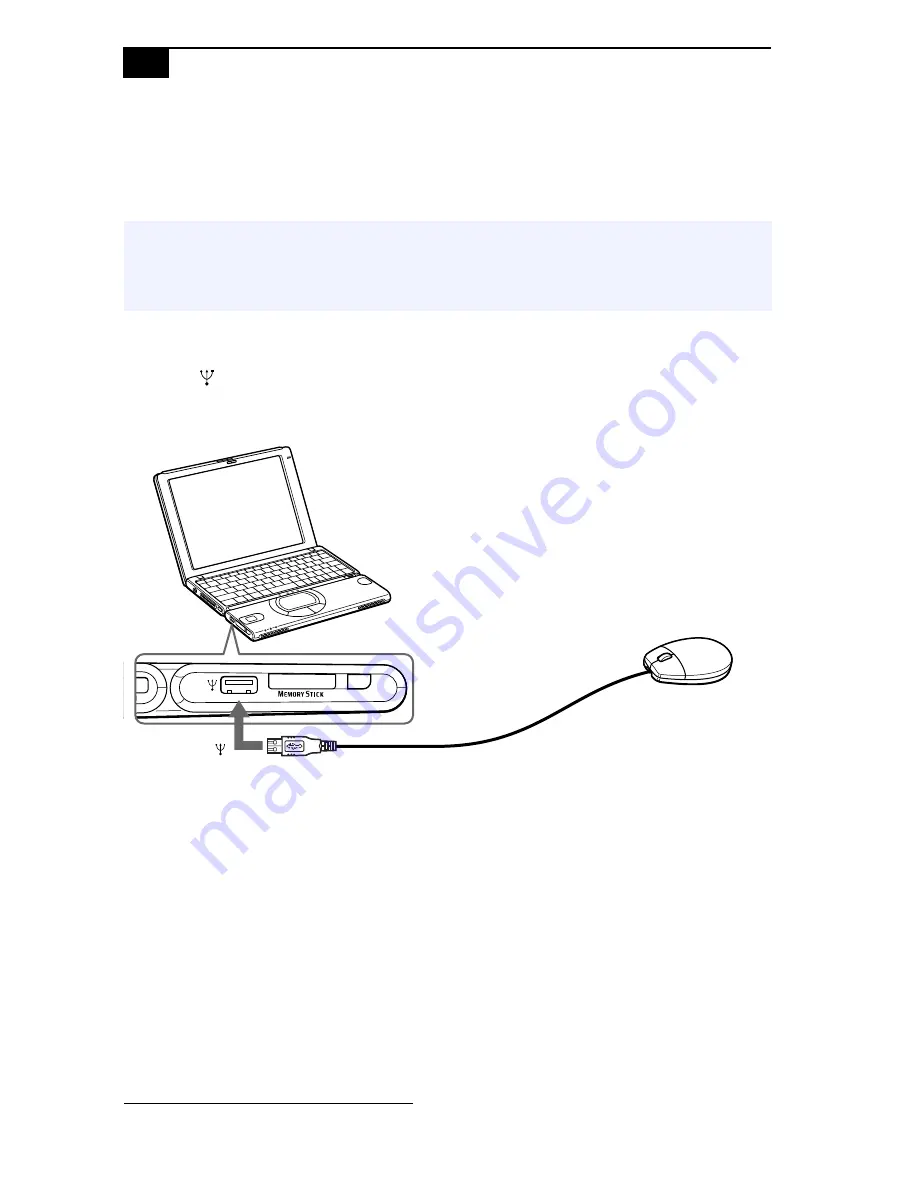
VAIO® Notebook User Guide
#&
Connecting a Universal Serial Bus (USB) Device
You can connect a USB device, such as a USB mouse or printer
*
to your
computer.
To Connect a USB Device
Use the
symbol to locate the USB connector on the left side of the
computer. Plug the USB cable into this port.
* *You must use a USB cable (optional) to connect a printer to your computer.
✍
You can use the optional Sony USB mouse (PCGA-UMS1) with this notebook. Plug the USB
mouse into the USB port. You do not need to turn off your computer.
See the manual that came with your USB device for more information on installation and use.
to
USB mouse
USB
Содержание VAIO PCG-3102
Страница 1: ...VAIO Notebook User Guide PCG SR5K PCG SR7K ...
Страница 8: ......
Страница 12: ...NEE ...
Страница 18: ... ...
Страница 80: ...VAIO Notebook User Guide 4 Click Open The file is added to the Clip tray ...
Страница 86: ...VAIO Notebook User Guide ...
Страница 92: ... ...
Страница 106: ... ...






























