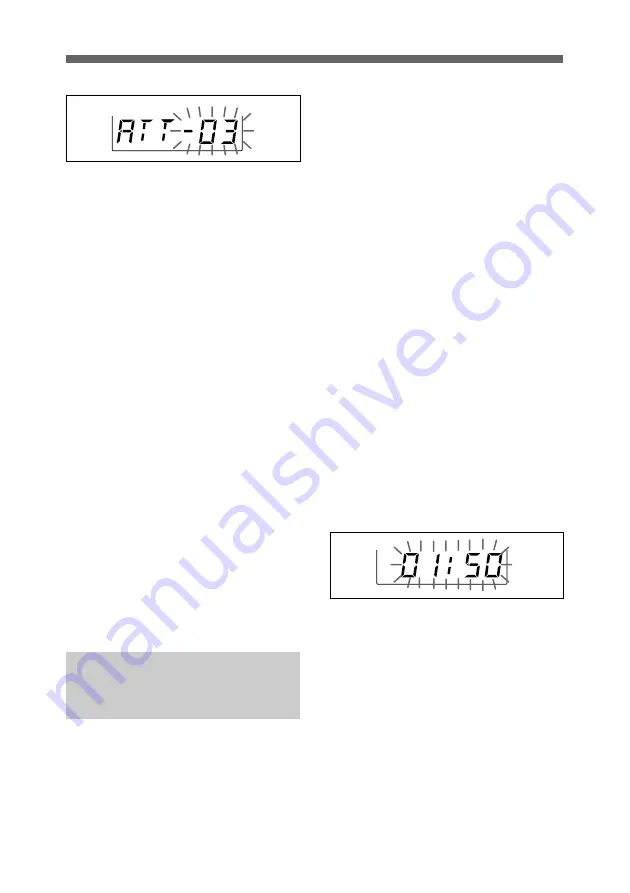
COPY
51
Do the following while there
is signal transmission.
Press the SET button repeatedly
until the attenuation level
indication appears in the display
section.
2
Press the + or – button to select
the attenuation level.
The selectable range is from 0 dB
to 21 dB in steps of 3 dB (the
factory setting is 0 dB).
3
Do the following while there
is no signal transmission.
Set the POWER switch to OFF to
complete the setting, or press the
SET button to set other items.
The results are stored in memory.
The change becomes effective the
next time you turn on the
transmitter by setting the POWER
switch to ON.
Resetting the
accumulated battery
use time indication
The procedure below is the
same for all UWP series
transmitters (UTX-B1/H1/P1) and
the portable diversity tuner
(URX-P1).
The accumulated battery use time is
the total time (in hours and minutes)
that the batteries have been used. It is
recorded whenever the transmitter/
microphone/tuner is on.
Reset the indication to “00:00”
whenever you replace the batteries.
1
-a
For transmitters (UTX-B1/H1/
P1)
Turn on the unit while pressing
down the SET button.
1
-b
For the portable diversity
tuner (URX-P1)
Press down the SET button for
more than one second.
Keep pressing the SET button
until the display section
parameters start to flash.
2
Press the SET button repeatedly
until the accumulated time
indication appears in the display
section.
3
Press the – button.
The time indication resets to
“00:00.”
While “00:00” is still displayed,
you can return to previous value
by pressing the + button.
4
-a
For transmitters (UTX-B1/H1)
Set the POWER switch to OFF to
complete the setting, or press the
SET button to set other items.
The results are stored in memory.




























