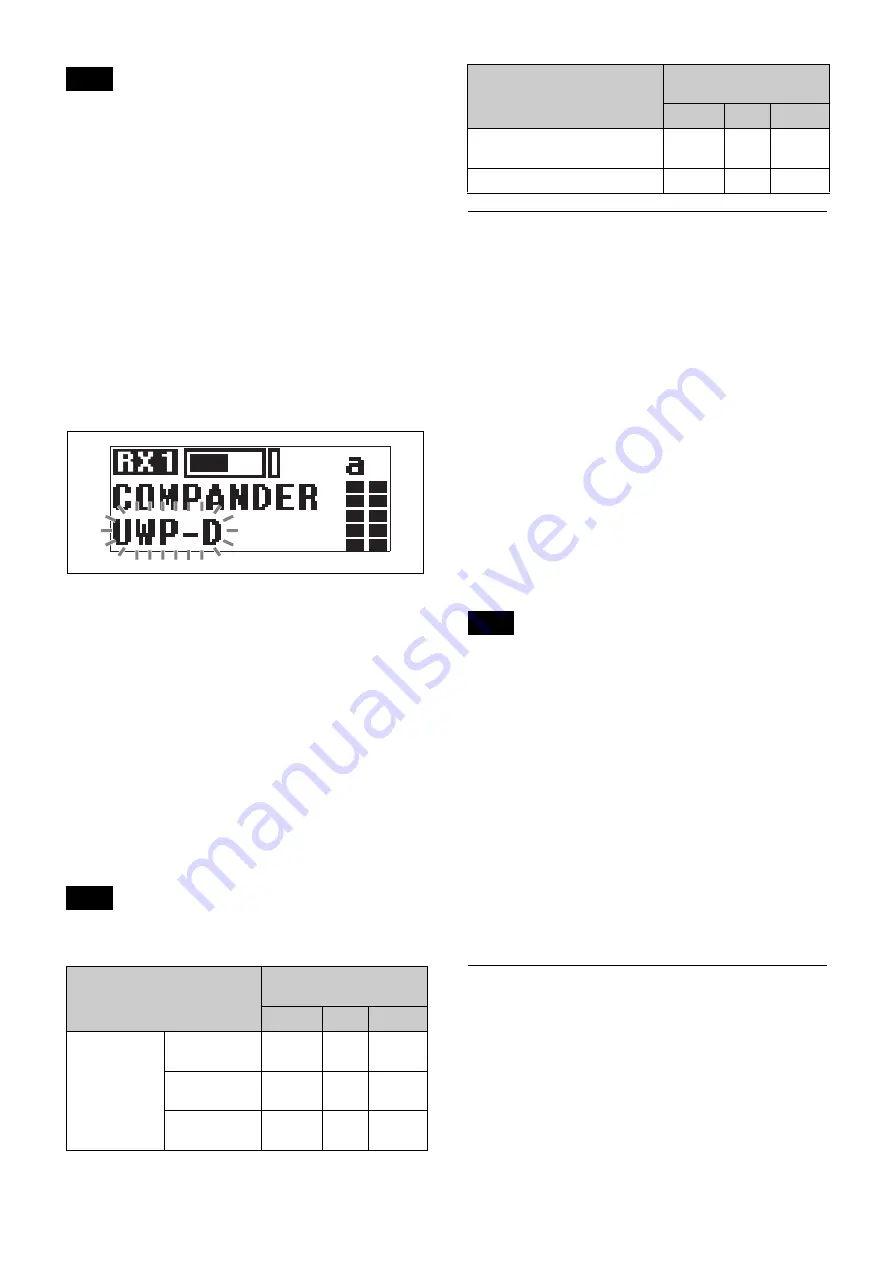
7
• When operating in conjunction with UWP-D series
transmitters, set the transmitters to the same compander
mode.
• No audio will be output if the tone signal frequency is
different due to inconsistencies in compander mode
settings configured on the devices being used together.
is set to OFF, audio
will be output even when compander mode settings are
not consistent. However, phenomena, such as changes
in output level, may occur in such cases.
1
Press the MENU button to display the RX1 or RX2
menu, and press the + or – button to display the
COMPANDER screen.
2
Press and hold the SET button for 1 second or longer.
The selected item starts flashing.
3
Use the + or – button to select the compander mode,
then press the SET button.
The selected compander mode is configured.
UWP-D:
Select this when operating in conjunction
with Sony UWP-D series transmitters.
UWP:
Select this when operating in conjunction with
Sony UWP series transmitters.
WL800:
Select this when operating in conjunction
with Sony WRT series transmitters.
Transmitter and compander mode
combinations
Configure the appropriate compander mode based on the
transmitters being used.
Audio will not be output if the combination of
transmitters and compander mode settings are not correct.
Using the Squelch Function
Using the squelch function allows you to suppress
unwanted signals and noise while waiting for
transmissions. Set the function to ON under normal
circumstances. Set the function to OFF when you are
searching for radio interference or external noise, for
example.
The following squelch functions are available on the unit.
However, the functions can only be enabled or disabled
together and not individually.
• RF (radio frequency) squelch
Audio output is muted if the RF input level drops below
the RF squelch level. The RF squelch level is fixed.
• Tone squelch
Audio output is muted unless radio waves that include
specific tone signals are received.
• Noise squelch
Audio output is muted if the noise level rises above a
specific level.
Be sure to lower the volume on all connected devices
before performing squelch function operations. If you
disable the squelch function while waiting for
transmissions or receiving low-level RF inputs, for
example, the connected devices and speakers may be
damaged due to noise.
1
Press the MENU button to display the RX1 or RX2
menu, and press the + or – button to display the
SQUELCH screen.
2
Press and hold the SET button for 1 second or longer.
The selected item starts flashing.
3
Use the + or – button to select whether to turn the
squelch function ON/OFF, then press the SET button.
Using the Infrared Communication
Function
When operating in conjunction with UWP-D series
transmitters, the frequency and compander mode settings
configured on the unit can be sent and applied to the
transmitter using the infrared communication function.
Notes
Note
Transmitter
Compander mode on
unit
UWP-D
UWP
WL800
UWP-D series
(UTX-B03,
UTX-M03,
UTX-P03,
UTX-B03HR)
Compander
mode: UWP-D
Yes
No
No
Compander
mode: UWP
No
Yes
No
Compander
mode: WL800
No
No
Yes
UWP series (UTX-B2, UTX-H2,
UTX-P1)
No
Yes
No
WRT series (WRT-822, etc.)
No
No
Yes
Note
Transmitter
Compander mode on
unit
UWP-D
UWP
WL800















