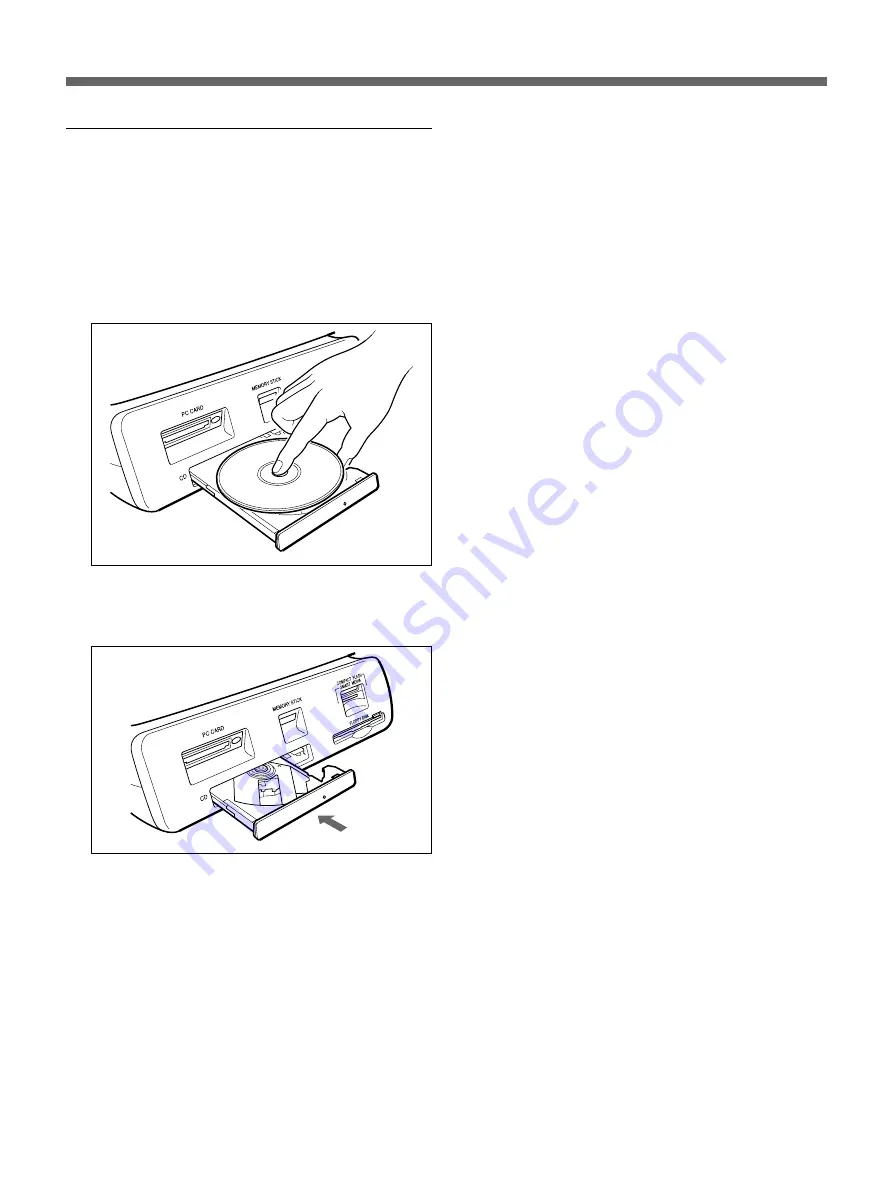
Setting Media
14
Removing a CD-ROM or CD-R
When CD-R access is completed , the CD-R drive tray
opens automatically.
1
Pull the tray out.
2
With one finger pressing down gently on the spool
of the tray, lift the disc off the tray.
3
Gently push the tray into the unit until it locks in
place.

















