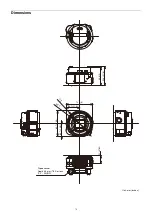11
Notes on using the
camera
Notes on using the camera
• Use a nearby wall outlet (wall socket) when using the AC
adapter. Disconnect the plug from the wall outlet (wall
socket) immediately if any malfunction occurs while
using the camera.
• Attach the camera so that the tripod socket is directed
downwards when shooting.
• The tripod socket and peripheral parts of the camera are
designed for attaching to a tripod. If the camera is
attached to an object other than a tripod, Sony will not
guarantee the strength.
Temperature of the camera
When using the camera continuously, the temperature of
main unit or battery becomes high. This is not a
malfunction.
Temperature protection function
Depending on temperature of the camera or the battery, the
power may turn off automatically or recording movies may
not be available. In this case, turn off the power and wait
until the temperature of the camera or the battery is
sufficiently cools. If not sufficiently cooled, the power may
turn off when turned on again or recording movies may not
be available.
The recorded contents cannot be
guaranteed
Sony will not be liable for the recorded contents that
cannot be recorded or played due to failure of the digital
still camera or memory cards.
About database files
When you insert a memory card without a database file
into the camera and turn on the power, part of the memory
card capacity is used to automatically create a database
file. It may take some time before you can perform the next
operation.
If a database file error occurs, import all images to a
computer, then format the memory card by using the
camera.
Notes on shooting
• Before you start shooting, take a test shot to make sure
that the camera is working correctly.
• The camera is not dust-proof, splash-proof, or
waterproof.
• Avoid exposing the camera to water. If water enters the
camera, a malfunction may occur. In some cases, the
camera cannot be repaired.
• Do not aim the camera at the sun or other bright light. It
may cause malfunction of the camera.
• Do not use the camera near a location that generates
strong radio waves or emits radiation. Otherwise, the
camera may not properly shoot images.
• Do not irradiate light beams such as a laser directly on
the lens. The image sensor may be damaged and that
may cause malfunction of the camera.
• Do not shake or strike the camera. It may cause a
malfunction and you may not be able to record images.
Furthermore, the recording media may become unusable
or image data may be damaged.
• When the battery level becomes low, the lens may stop
moving. Insert a charged battery and turn on the camera
again.
Do not use/store the camera in the
following places
• In places that are extremely hot, cold or humid
In places such as in a car parked in the sun with shut
windows, the camera body may become deformed and
this may cause a malfunction.
• Storing under direct sunlight or near a heater
The camera body may become discolored or deformed,
and this may cause a malfunction.
• In places subject to strong vibration
• In places subject to strong magnetism
• In sandy or dusty places
Be careful not to let sand or dust enter the camera.
This may cause the camera to malfunction, and in some
cases this malfunction cannot be repaired.
Notes on operating temperatures
The camera is designed for use in temperatures between
0 °C and 40 °C (32 °F to 104 °F). Shooting in extremely
cold or hot places that exceed this range is not
recommended.
About moisture condensation
• If the camera is suddenly taken from a cold to a warm
location, moisture may form on the outer surface of the
camera and/or inside of the camera. This is known as
condensation. This moisture condensation may cause a
malfunction of the camera.
• If moisture condensation occurs, turn off the camera and
wait about 1 hour for the moisture to evaporate. Note that
if you attempt to shoot with moisture remaining inside
the lens, you will be unable to record clear images.
About image data compatibility
• The camera conforms to the DCF (Design rule for
Camera File system) universal standard established by
JEITA (Japan Electronics and Information Technology
Industries Association).
• Sony does not guarantee that other equipment will play
back images recorded with the camera.