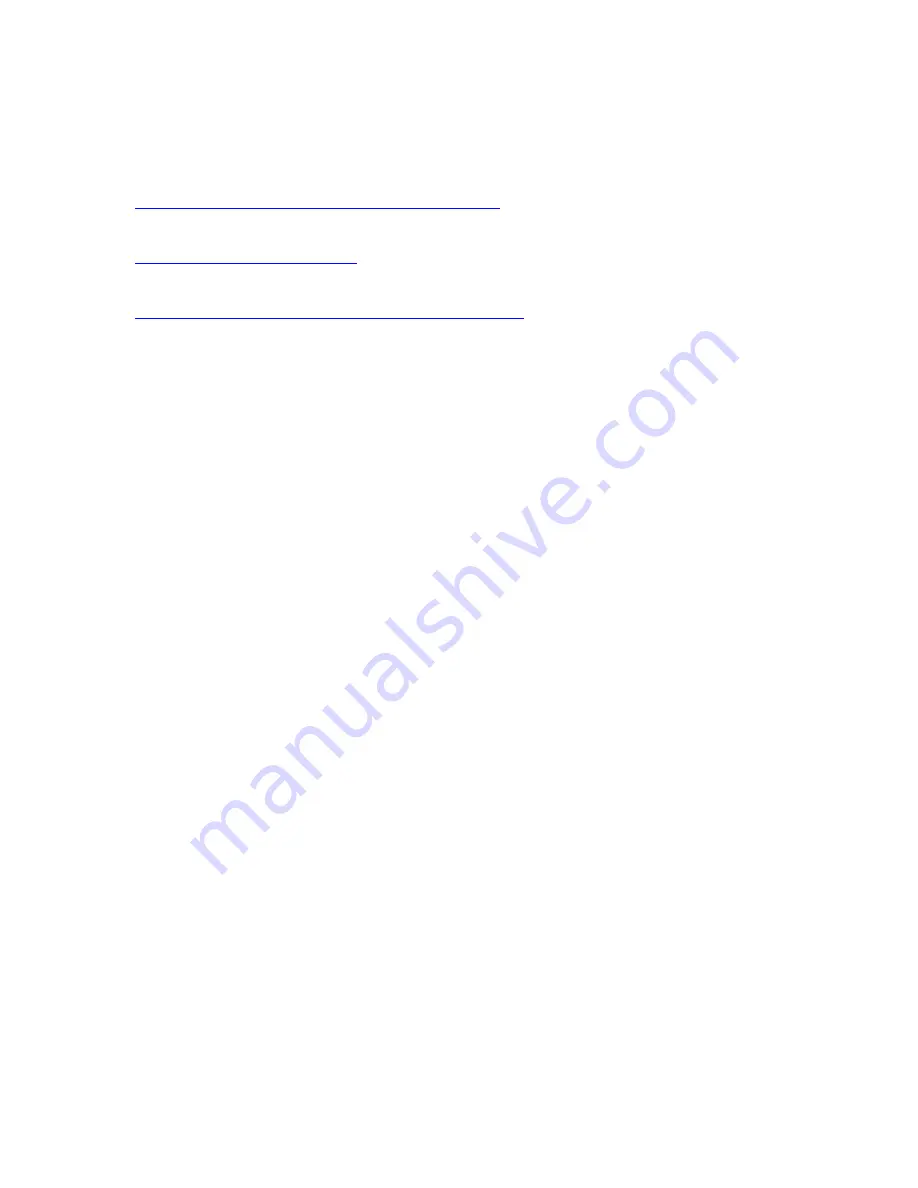
Sony TRV-900 miniDV Camcorder
Notes by Rob Danielson 9/03
Owner's manual:
http://www.sonystyle.com/pdfs/3864632142.pdf
Everything humans might want to know about the TRV-900:
http://www.bealecorner.com/
TRV-900/950 User's Group (may find used ones for sale too)
http://www.camcorderinfo.com/board/list.php?f=13
Suggestions:
MANUALLY set these function:
•
Shutter Speed
•
"Exposure" Aperture setting using with the Zebra display.
•
Color Balance on White Card
•
Use an External Mic and set Mic Level Manually
•
In bright daylight, use ND filter and Set Gain Shift to -3dB
Check battery condition, it takes about 30-60 minutes to charge.
Check the lens for dust etc, remove the shade and ONLY CLEAN WITH LENS
TISSUE!!! Use only lens cleaning tissue - not nose tissue,
When you first turn-on the camcorder, check that the “AUTO Lock” Button is not ON,
put this switch in the center position
.
If you can find it by the main power switch, pull back the “photo mode lock-out”
button so it won’t go into this mode when you put it into camera mode.
Check these Menu Settings before you shoot (BOLD items are especially important):
Open side screen, press "menu" button:
- - - -
Auto Shutter: ON
Progressive Scan: OFF for live video, ON for taking stills.
- - - -
Digital Zoom: ON
16:9 Wide: OFF
SteadyShot: ON
AE Shift: Middle Position
Gain Shift: -3dB for Bright Lighting
Frame Record: Off
Int. Rec: Off
- - - -
LCD Color: Middle
LCD Brightness: Middle
Zebra:
ON
- - - -
Record Mode: SP!!!






















