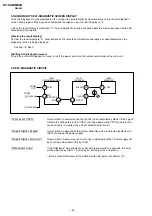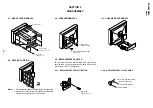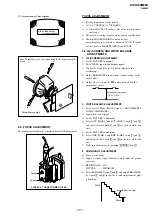–
16
–
KV
-XA34M30A
RM-952
Advanced Operations
20
Broadcasting
On-screen display (Selected sound)
NICAM stereo
NICAM bilingual
NICAM monaural
Enjoying stereo or
bilingual
programs
You can enjoy stereo sound or bilingual
programs of NICAM and A2 stereo
systems.
Press A/B repeatedly until you
receive the sound you want.
The on-screen display changes to
show the selected sound.
The
indicator on the TV lights
up red when receiving any stereo or
bilingual program.
When receiving a NICAM program
NICAM
NICAM
MONO
(Stereo sound)
(Regular sound)
NICAM
MAIN
MONO
(Main sound)
(Regular sound)
NICAM
SUB
(Sub sound)
NICAM
MAIN
MONO
(Main sound)
(Regular sound)
A/B
indicator
PROGR
MENU
AUTO
PROGR
L(MONO)
2
TV
1
2
3
4
6
7
8
9
0
5
JUMP
SOUND
MODE
FAVORITE
PROGR
-/--
Advanced Operations
21
When receiving an A2 program
Notes
• If the signal is very weak, the sound becomes monaural automatically.
• If the stereo sound is noisy when receiving a NICAM program, select
“MONO”. The sound becomes monaural, but the noise is reduced.
If the sound is distorted when receiving a monaural program
through the
8
(antenna) terminal
Press A/B repeatedly until “MONO” appears on the screen.
To cancel the monaural sound setting, press A/B again until
“AUTO” appears on the screen.
Notes
• The “MONO” or “AUTO” setting is memorized for each program
number.
• You cannot receive stereo broadcast signal when the TV is in the “MONO”
setting. Normally set the TV to “AUTO”.
Broadcasting
On-screen display (Selected sound)
A2 stereo
A2 bilingual
STEREO
MONO
(Stereo sound)
(Regular sound)
MONO
AUTO
MAIN
SUB
(Main sound)
(Sub sound)