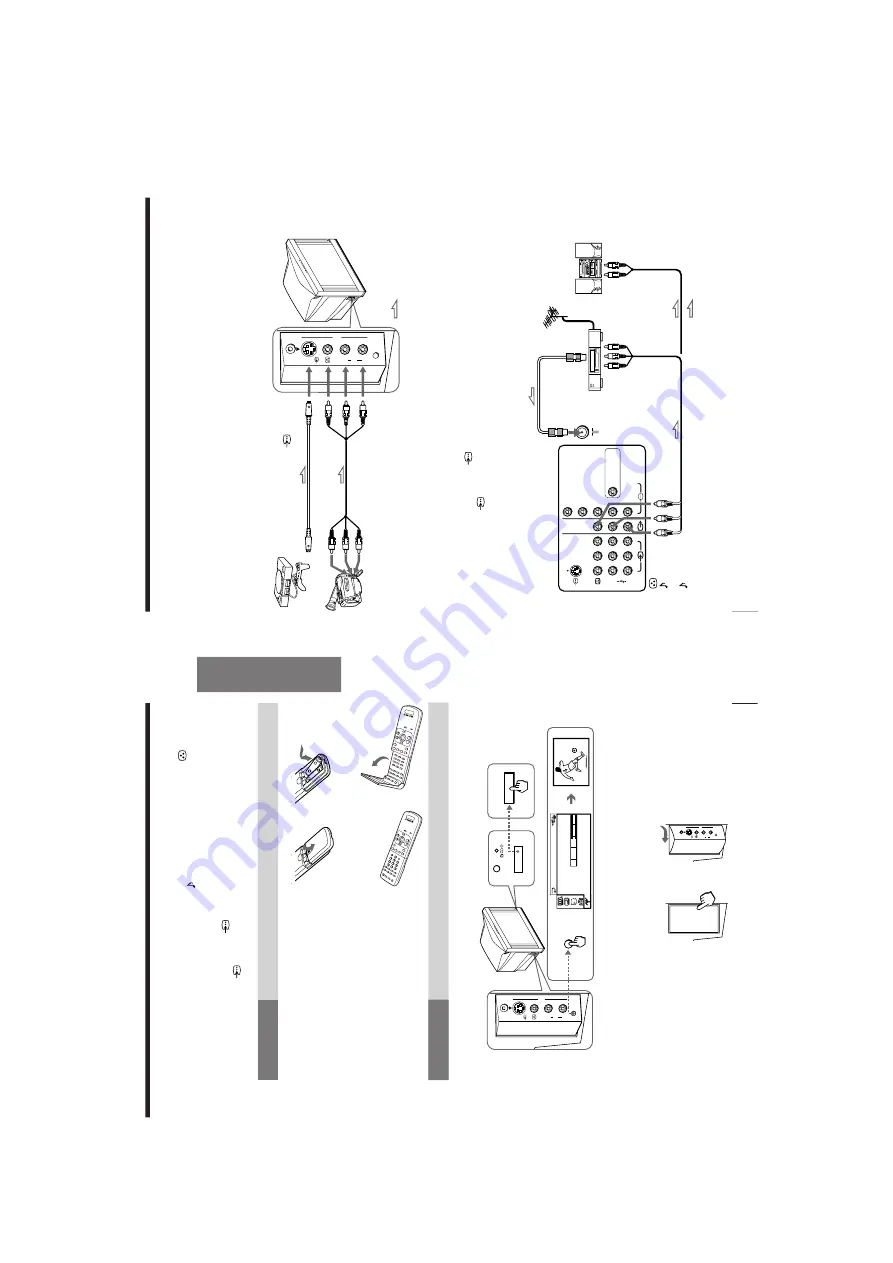
http://cxema.ru
– 9 –
KV-ES34M90
RM-916
5
Using Y
our New TV
Using Your New TV
Notes
•
If you connect a monaural VCR, connect the yellow plug to
(the yellow
jack) and the black plug to
-L (MONO) (the white jack).
•
If you connect a VCR to the
8
(antenna) terminal, pr
eset the signal
output fr
om the VCR to the pr
ogram number 0 on the TV
.
•
W
hen both the
(S video input) and
t
1 (video input) ar
e connected,
the
(S video input) is automatically selected. T
o
view the video input
to
t
1 (video input), disconnect the S video cable.
Step 2
Insert the batteries into
the r
e
mote
Notes
•
Do not use old batteries or dif
fer
ent types of batteries together
.
•
T
o operate some of the functions of your TV
, you may have to open the
re
mote contr
ol cover
.
Step 3
Pr
eset the channels automatically
Notes
•
T
o stop the automatic channel pr
esetting, pr
ess MENU twice.
•
If your TV has pr
eset an unwanted channel or cannot pr
eset a particular
channel, then pr
eset your TV manually (see page 41).
•
T
o open the side panel of your TV
, push on it until you hear a click, then it
will open.
2
AU
T
O
PR
OGR
L
≥
R
2
…
4
AUTO
PROGR
1
AU
TO
PR
O
G
RA
M
01
T
V
SYS
:
A
UT
O
VH
F
L
O
W
PR
:
U
U
g
(MONO)
1
AU
T
O
PR
OGR
L
≥
R
2
…
4
(MONO)
PUSH
PUSH
b
b
b
Side panel
6
Using Y
our New TV
Connecting optional components
Y
ou can connect optional audio/video components, such as a VCR, multi disc player
,
camcor
der
, video game, or ster
eo system. T
o
watch and operate the connected
equipment, see pages 1
1 and 25.
Connecting a camcor
der/video game equipment
using the
t
(video input) jacks
Notes
•
W
hen connecting video game equipment, display the “FEA
TURE” menu
and select “ON” for “GAME MODE” to adjust the pictur
e setting that is
suitable for video games (see page 36).
•
Y
ou can also connect video equipment to the
t
1, 2, or 3 (video input)
jacks at the r
ear of your TV
.
•
W
hen both the
(S video input) and
t
4 (video input) ar
e connected,
the
(S video input) is automatically selected. T
o
view the video input
to
t
4 (video input), disconnect the S video cable.
Connecting audio/video equipment using the
T
(monitor output) jacks
Note
•
If you select “DVD” on your TV scr
een, no signal will be output at the
T
(monitor output) jacks (see page 1
1).
: Signal flow
To
S video output
Side panel
Camcor
der
Video game equipment
To
video and
audio outputs
To
(S video input)
To
…
4
(video input)
or
Audio/Video cable
(not supplied)
S video cable
(not supplied)
(yellow)
-L (MONO)
(white)
-R (r
ed)
Rear of TV
To
antenna
output
To
video and
audio inputs
or
Audio system
To
audio
inputs
VCR
: Signal flow
To
T
(monitor
output)
Antenna cable (not supplied)
Audio cable
(not supplied)
Audio/Video cable (not supplied)
AU
T
O
PR
OGR
L
≥
R
2
…
4
(MONO)
R
R
L
L
(MONO)
1
23
Y
C
B
C
R
DIGIT
AL IN
(DOLBY DIGIT
AL/PCM)
Содержание TRINITRON KV-ES34M90
Страница 62: ...http cxema ru 62 KV ES34M90 RM 916 MEMO ...
Страница 91: ...http cxema ru 165 KV ES34M90 RM 916 BC4 Board PRINTED WIRING BOARD BC4 Y C SEP AUTO WIDE ...
Страница 94: ...http cxema ru ...
Страница 95: ...http cxema ru ...
Страница 96: ...http cxema ru ...
Страница 97: ...http cxema ru ...
Страница 98: ...http cxema ru ...
























